Storyline 360 Tutorials | How to convert normal slide to an interactive eLearning | Online Training
Philip's Learning
AUGUST 10, 2022
[link] In today’s storyline tutorial, we are going to learn how to convert an existing slide to a freeform interaction. Any content slide in Storyline 360 can be turned into a freeform inquiry or interaction. Let's learn how to convert a slide to a freeform interaction.






















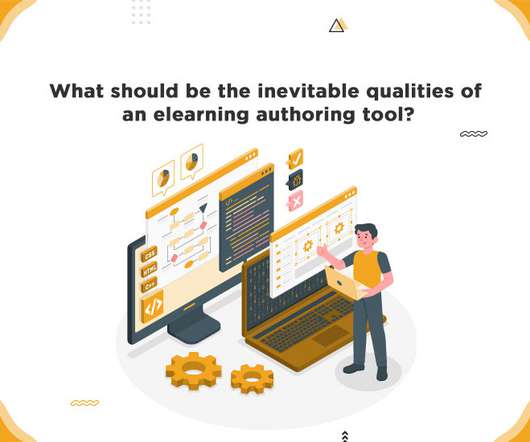




















Let's personalize your content