Apple iPad Disappoints eLearning Industry
Upside Learning
JANUARY 29, 2010
I was looking forward to the Apple iPad even more so as we have been doing good stuff on mobile learning and putting up applications and tools on iPhone as pilots and on a trial basis. The iPad was supposed to be better and bigger than the iPhone, closer to a computer and much more than just a phone. What would I carry an iPad for?

















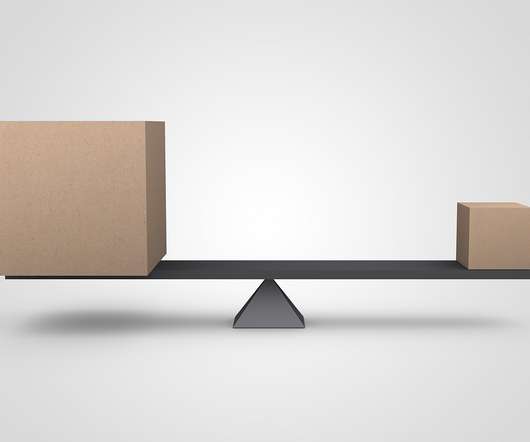



























Let's personalize your content