Published HTML project not working
Adobe Captivate
JUNE 10, 2019
I’ve created two responsive “test” projects, both with three slides, and when I publish them to HTML 5 and then click on the index.html on my computer it works fine. It happens whether I send her a zip file, or share the project folder from Microsoft OneDrive or SharePoint. Any ideas what I could be doing wrong?







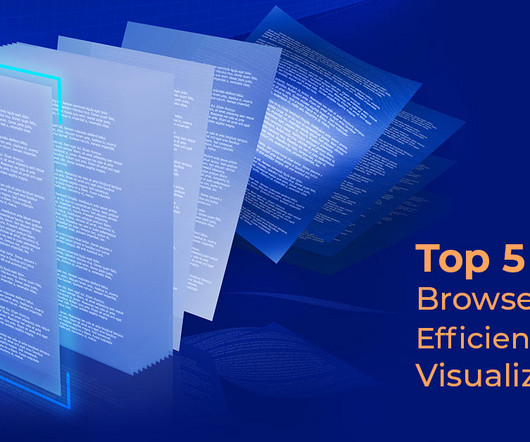








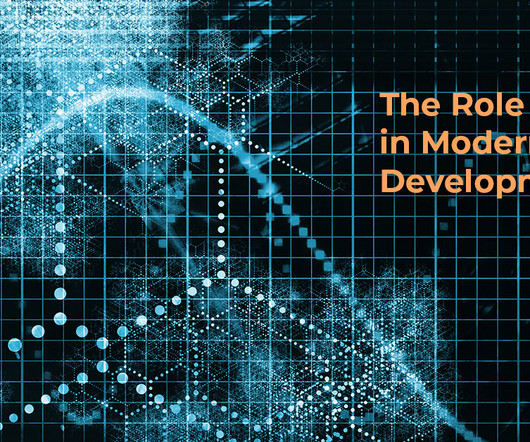



















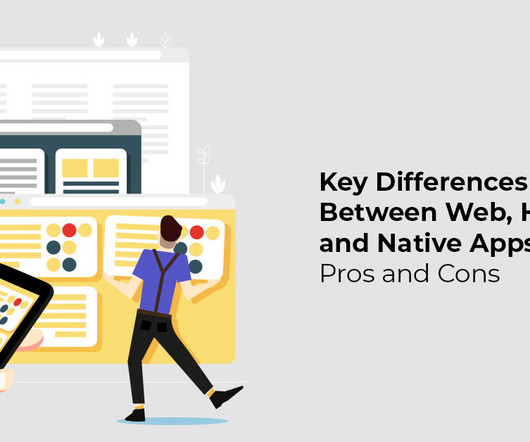

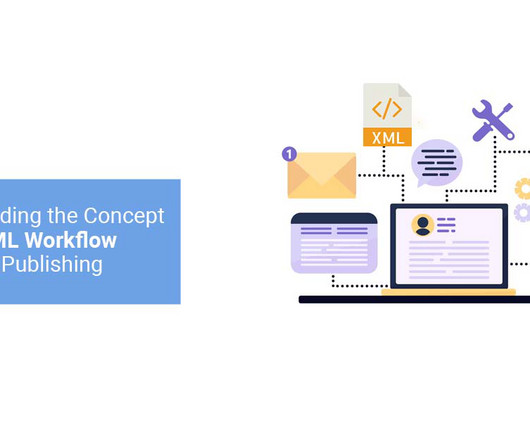











Let's personalize your content