8 Visual Design Mistakes to Avoid When Developing eLearning
Tim Slade
MAY 25, 2018
Most design programs, including PowerPoint and Articulate Storyline, will maintain the aspect ratio of an image when resized from the corner. Most programs, like PowerPoint and Articulate Storyline, also offer the option to display a grid or visual guides, which can be used for evenly aligning and distributing objects on the screen. #3:











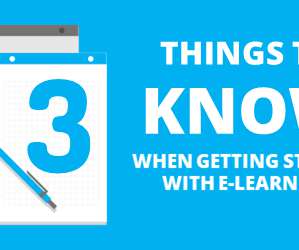










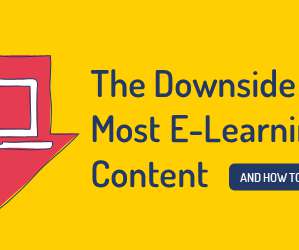





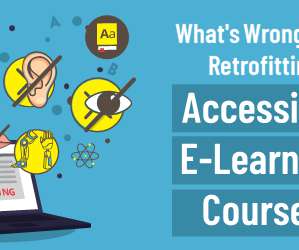


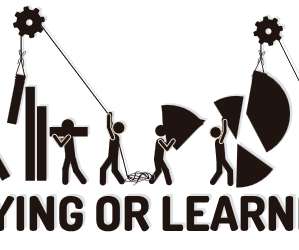
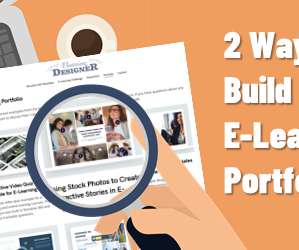


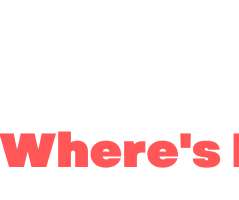


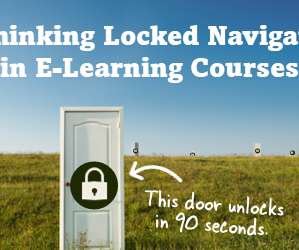
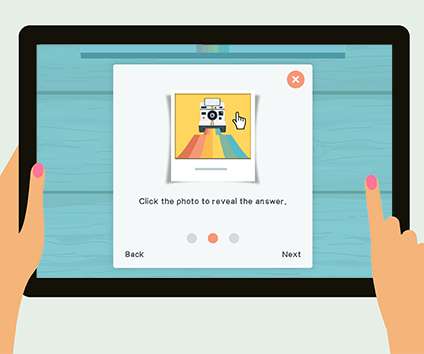



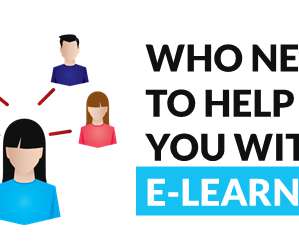










Let's personalize your content