What is SCORM? A Complete Guide on SCORM Files and Packaging
learnWorlds
AUGUST 8, 2022
This comprehensive guide will explore everything there is to know about SCORM files and packaging. You’ll learn what a SCORM file is, the benefits of creating SCORM content, compatibility with different elearning software/learning management systems (LMS), and how to transform a powerpoint presentation into a SCORM course.






















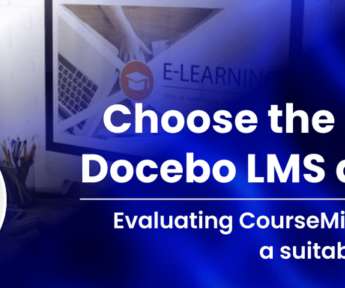













Let's personalize your content