Adobe AIR & Flash Player 10.1– How it Can Benefit Mobile Learning
Upside Learning
FEBRUARY 18, 2010
Flash is the favorite delivery platform (development tool) for eLearning courses due to its huge install-base and ability to produce engaging content. Apart from AIR app, the same code and assets in any AIR app can further be used to deliver a mobile browser version using Flash Player 10.1. Adobe also unveiled Flash platform 10.1


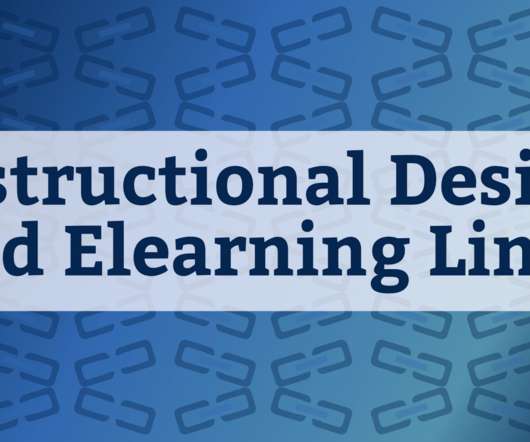







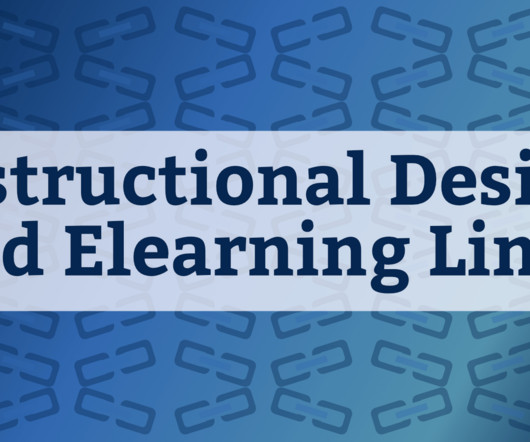




































Let's personalize your content