Introducing Tech Tuesday toolbox
Mike Taylor
SEPTEMBER 8, 2020
Open almost any image format like PSD (Photoshop), PXD, Jpeg, PNG (Transparent), webP, SVG and many more. Hihaho — Tool for making your YouTube, Vimeo and other videos interactive. Toasty.ai — Toasty is a video meeting platform that focuses on driving online collaborations in meetings and workshops. Type Studio ?







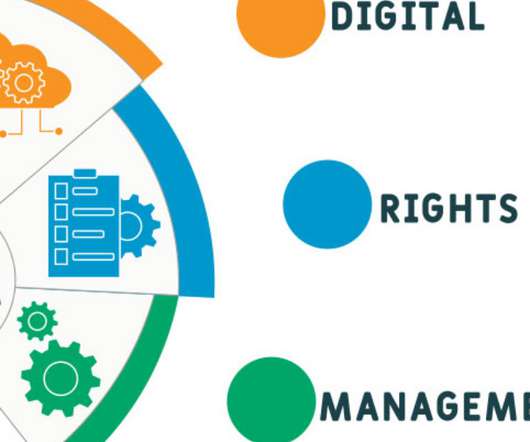








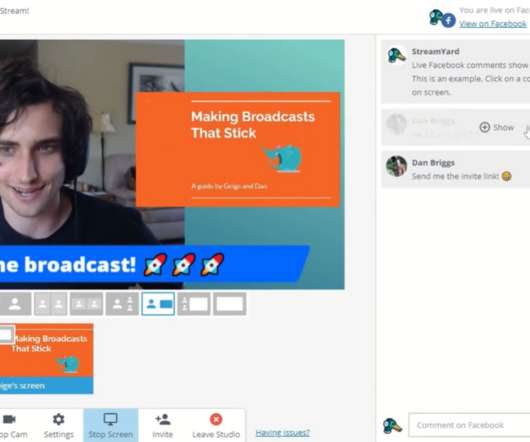
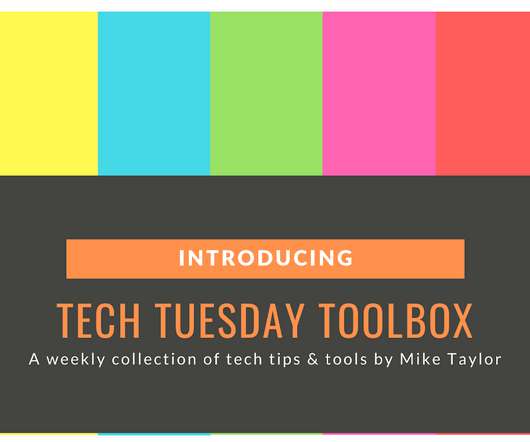


























Let's personalize your content