Adobe Captivate Specialist Q&A: My Experience
Adobe Captivate
NOVEMBER 4, 2018
Last month, I attended the Adobe Learning Summit in Las Vegas and was part of the second cohort to gain the Adobe Captivate Specialist Certification. It was advertised on the Adobe Captivate product site. You can find the Adobe Captivate Specialist certification by following the instructions below.















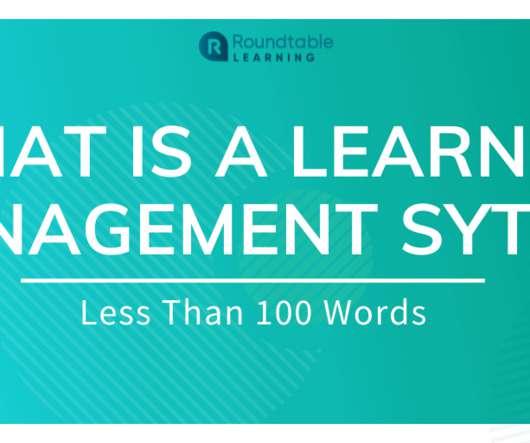














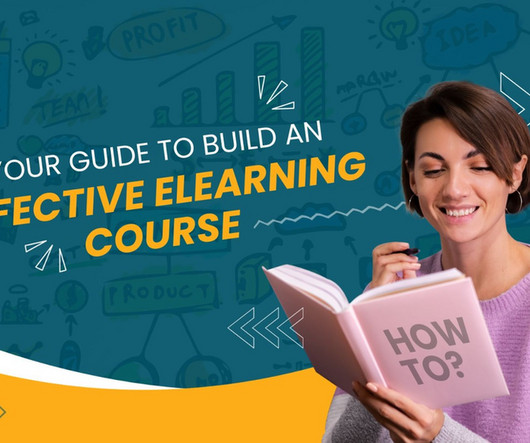

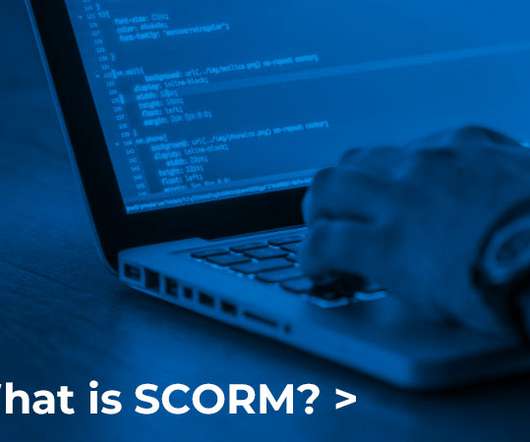















Let's personalize your content