ADOBE CAPTIVATE: Importing Photoshop Layers
The Logical Blog by IconLogic
MAY 21, 2019
He then remembered that I didn't have Photoshop on my computer and was wondering if he needed to head back to the office and send the jpg image instead. Adobe Captivate imports native Photoshop files, and you don't have to have Photoshop on your computer. I was able to save him the trouble.














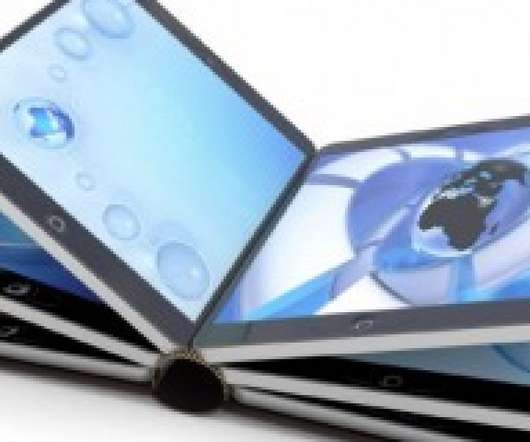
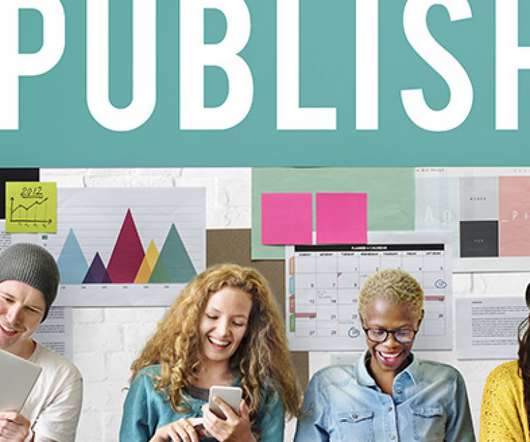

























Let's personalize your content