Free learning & development webinars for April 2022
Limestone Learning
MARCH 29, 2022
PT: Getting Started with JavaScript in Adobe Captivate Tools such as Adobe Captivate are great for quickly developing elearning. Phil Cowcill, Senior Elearning Specialist at the Department of National Defence, Canada, will give you a quick introduction on how to write your own JavaScript that’s geared for Adobe Captivate.
















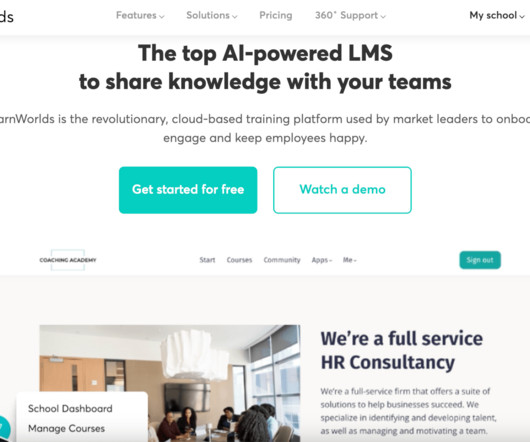














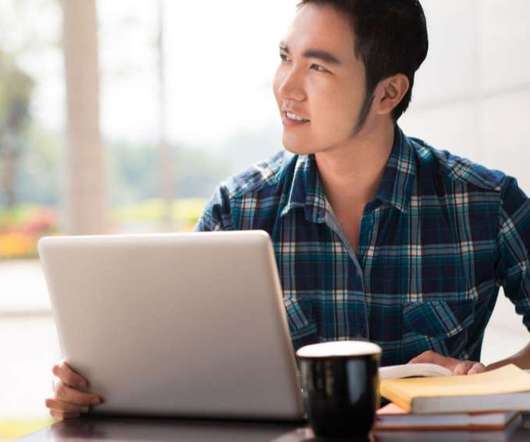
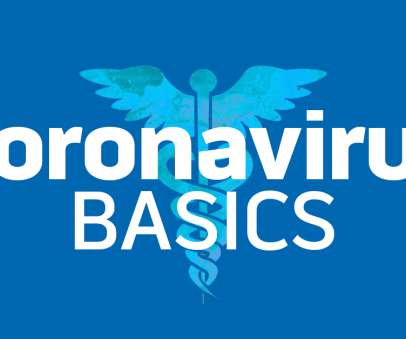




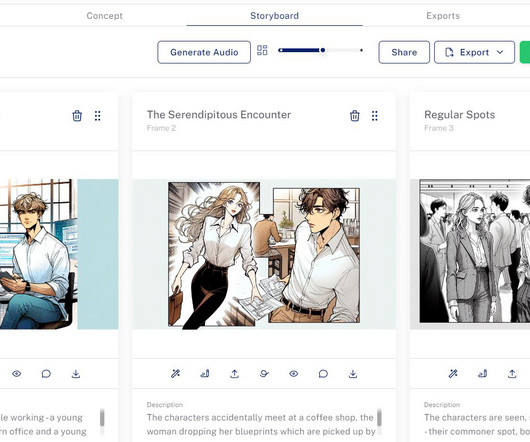













Let's personalize your content