10 Udemy Alternatives
Ed App
MARCH 16, 2022
We’ve listed our recommended Udemy alternatives so you can explore more eLearning approaches or formats other than Udemy’s long, video-based courses. Check out these 10 Udemy alternatives and see which platform best meets your learning style and needs. . Udemy Alternative #1 – EdApp. Microlearning .

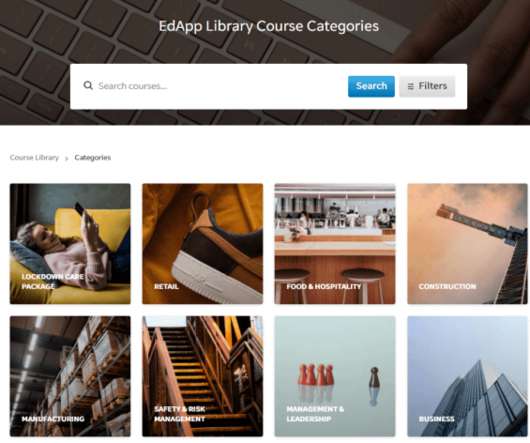

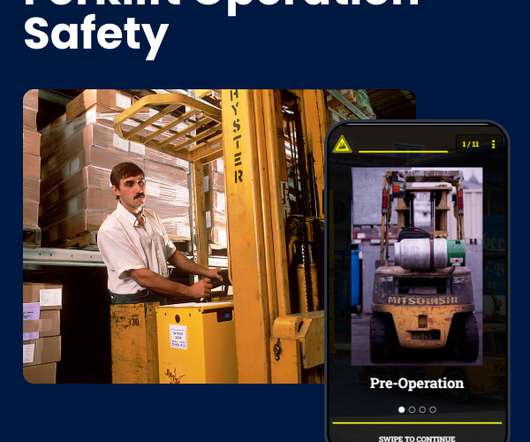
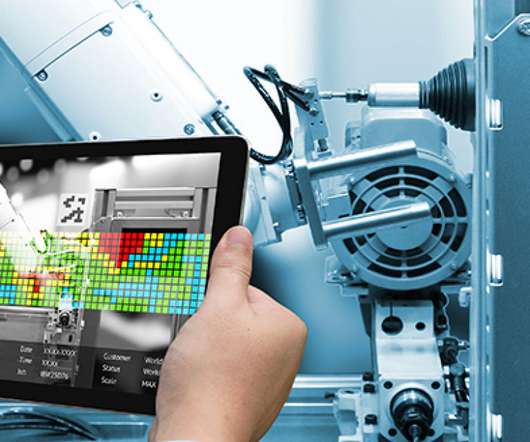




























Let's personalize your content