New 1-Hour Live, Online Course: Microsoft PowerPoint to eLearning via Articulate Storyline, Adobe Captivate, TechSmith Camtasia, or Presenter
The Logical Blog by IconLogic
MARCH 7, 2018
If you intend to create an eLearning course, it’s a good bet that you’re going to start the development process in Microsoft PowerPoint. However, PowerPoint is missing some key eLearning features to allow you to output finished eLearning content. For instance, PowerPoint cannot create software simulations or video demos.






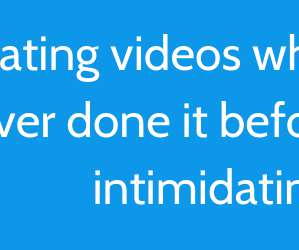






































Let's personalize your content