eLEARNING DEVELOPMENT: Audio, Text, or Both?
The Logical Blog by IconLogic
AUGUST 8, 2017
When it comes to effective eLearning, should there be more text on the screen? Should there be voiceover audio combined with text and images? In fact, the study says that most people learn best with a combination of audio and visual. Why Developers Don’t Record Their Own Audio. If this sounds familiar, you’re not alone.























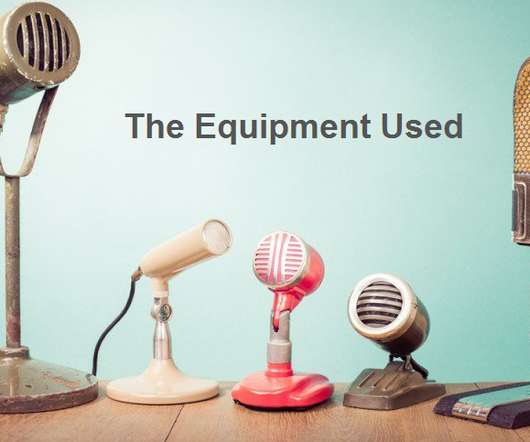





























Let's personalize your content