8 Lessons Learned for Converting In-Person Training to Virtual Training
The Learning Dispatch
SEPTEMBER 2, 2020
However, recreating a training experience that is both engaging and effective online typically requires more than uploading a PowerPoint deck to your video-conferencing platform, or building in time for participant questions. Converting Classroom Training to Elearning [Audio Interview]. Dive Deeper. Upcoming Events. More Resources.



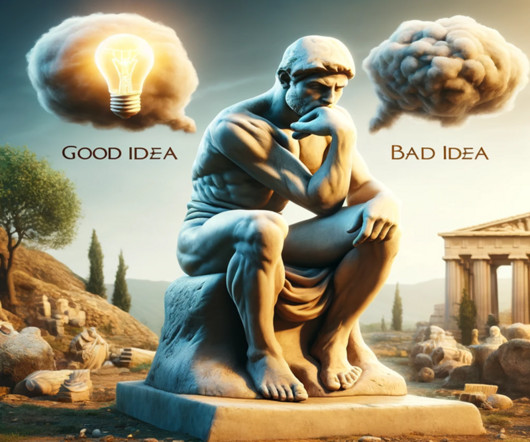























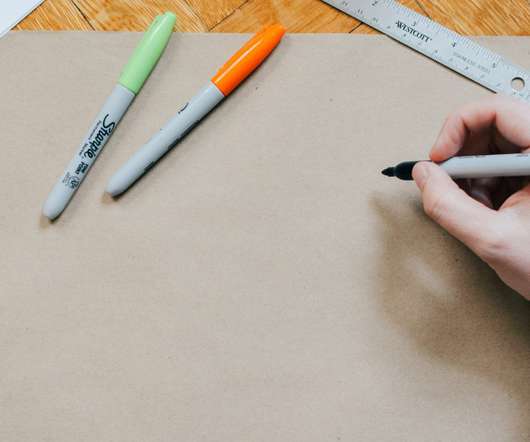






















Let's personalize your content