How to Make Online Courses More Interactive
LearnDash
SEPTEMBER 14, 2023
However, learners may have trouble sticking with courses or learning the material without interactivity. Incorporating interactive elements in online courses leads to better learning outcomes and higher learner retention and satisfaction. Also, consider where the quiz is placed. It creates a fun and competitive environment.















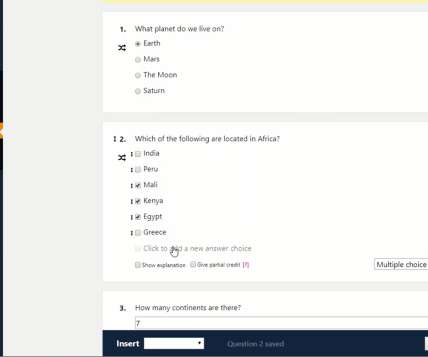






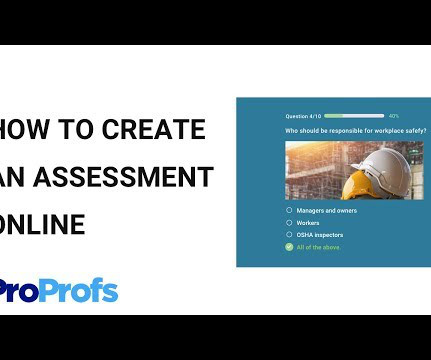




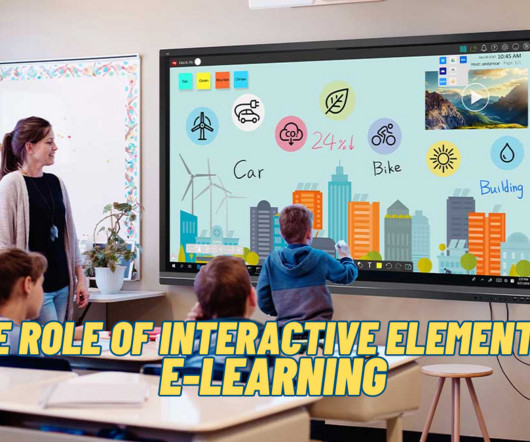












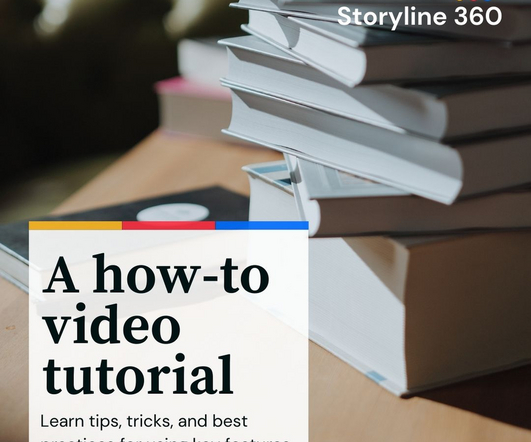












Let's personalize your content