Custom eLearning Development Costs – Results From Chapman Alliance Study
Upside Learning
SEPTEMBER 14, 2010
Bryan Chapman from the Chapman Alliance informed me this morning about the completion of a study they started last month to collect data about the time and cost of custom elearning development. The study categorizes custom elearning into 3 levels as below: Level. The report is available for download here. Research Study].

























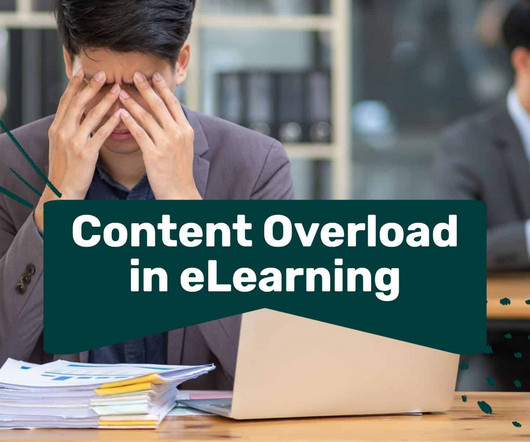





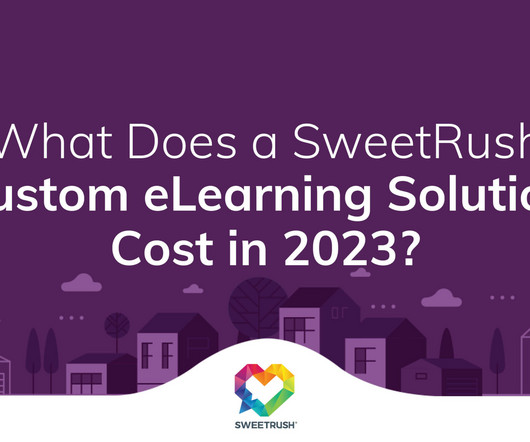










Let's personalize your content