How to embed a video in PowerPoint
BrightCarbon
MARCH 4, 2020
Video is a great way to engage your audience in a more engaging, dynamic, or emotive way than can be achieved with standard PowerPoint alone. There are a couple of options available if you want to embed video in PowerPoint. How to embed a video in PowerPoint. Now you know how to embed a video in PowerPoint.

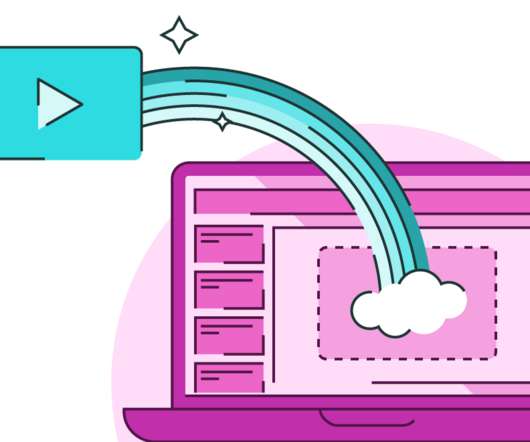







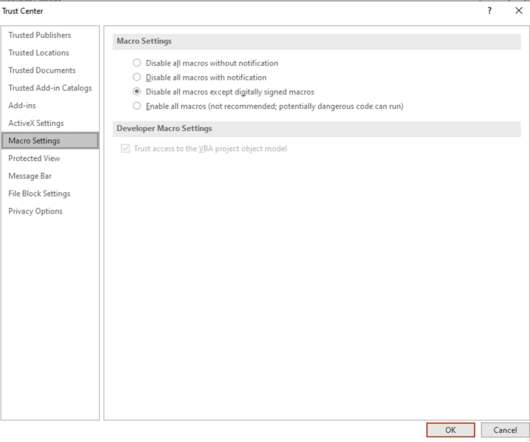









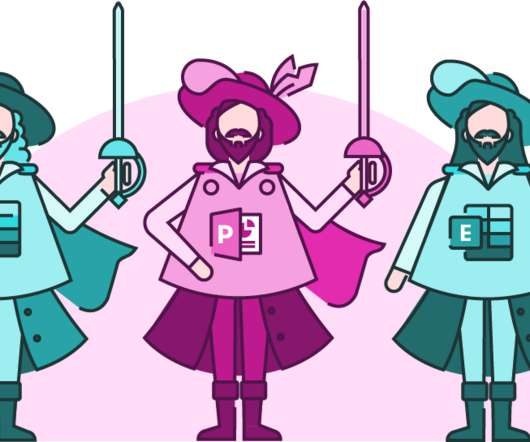


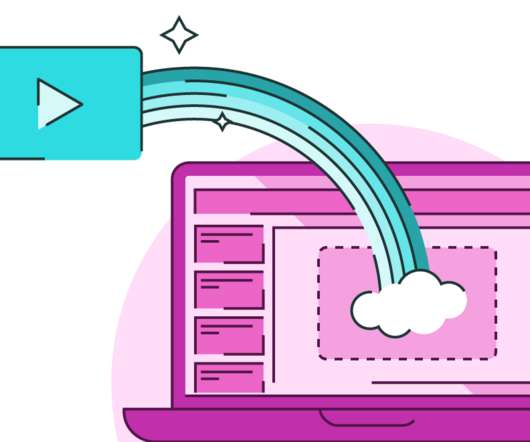
















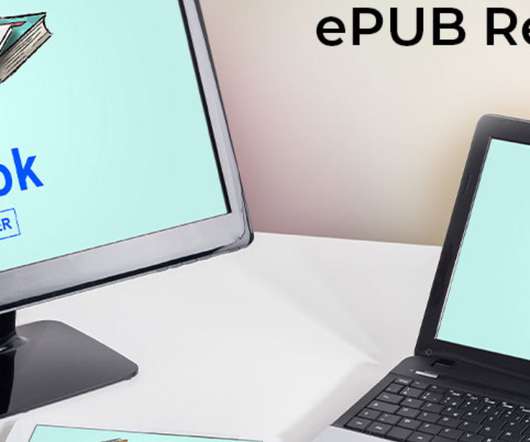











Let's personalize your content