Cues that You Need an Image Instead of Text
Integrated Learnings
JULY 13, 2011
We know that meaningful images provide a memorable and efficient way to learn information. As a text-oriented person myself -- someone who finishes reading an article's text and then goes back to view the tables and charts -- translating text into images does not come naturally for me. a flowchart, labeled image, etc.).



















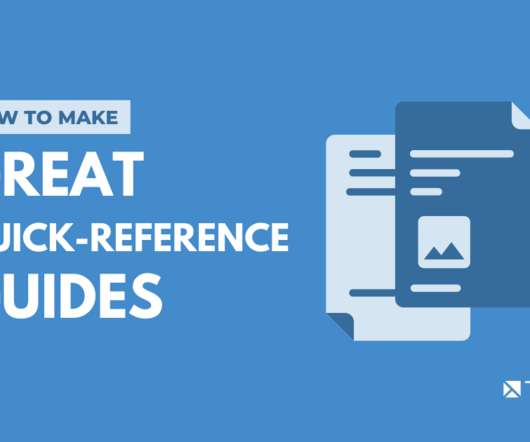
















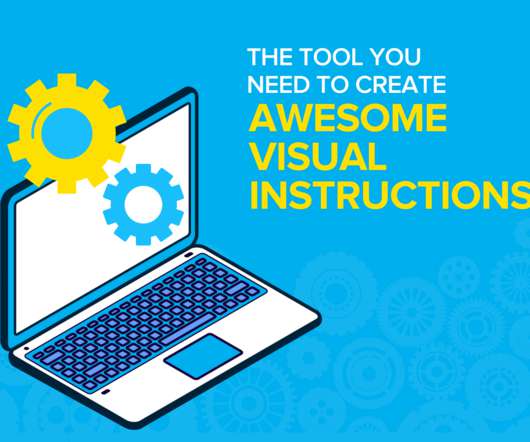











Let's personalize your content