PowerPoint or Prezi: Which is Best for eLearning?
Association eLearning
NOVEMBER 4, 2014
The question is becoming more and more common — “Should I use PowerPoint (PPT) or Prezi?” The two presentation programs share many of the same features, such as the ability to include text, images, audio, and video. Regardless of whether you use PPT or Prezi, content and design are key. Read on to see why.







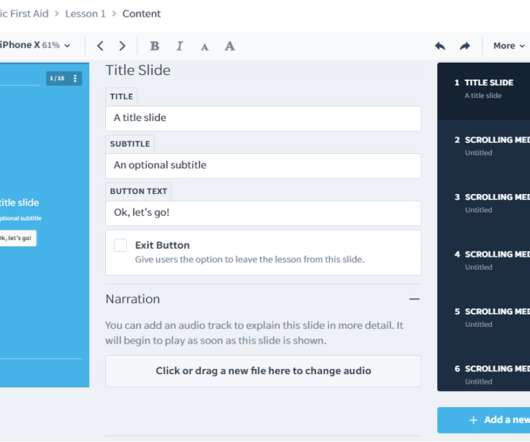
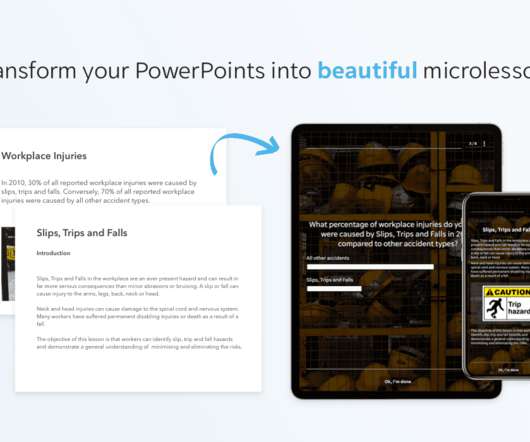








































Let's personalize your content