Crafting Impactful PowerPoint Training Modules: A Step-By-Step Guide
eLearning Industry
NOVEMBER 16, 2023
Creating an effective PPT-based training module requires careful consideration of your content, audience, and design. By following these fundamental principles, you can create a training experience that is both informative and engaging. This post was first published on eLearning Industry.




















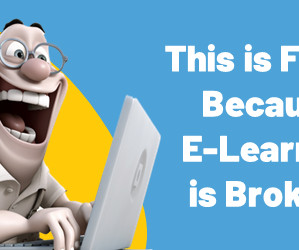
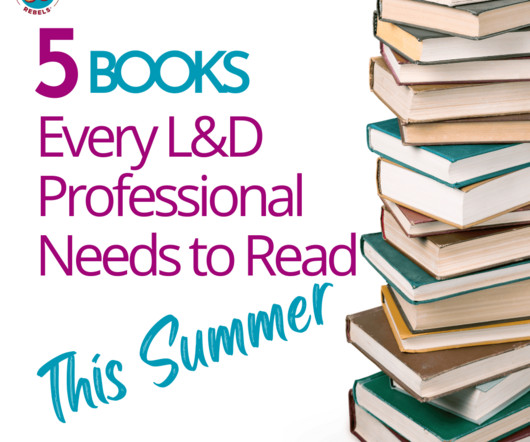




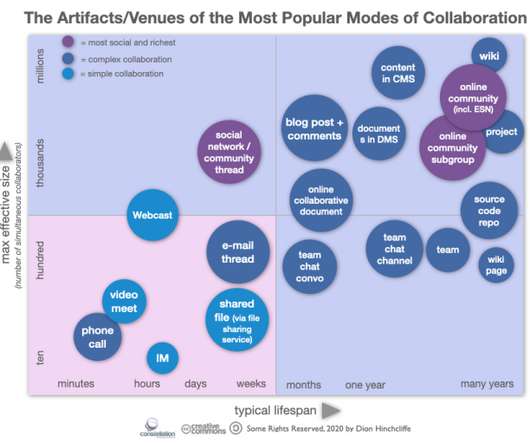
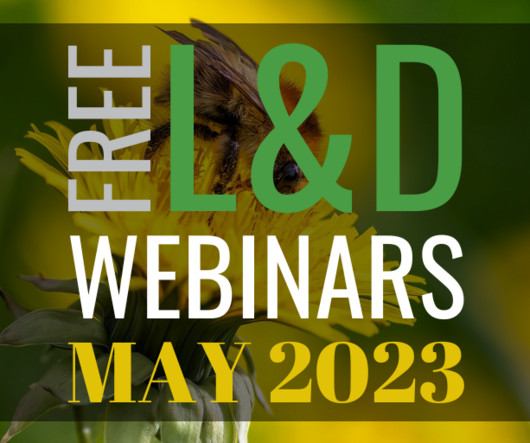







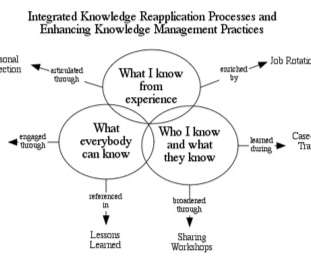










Let's personalize your content