Free color contrast checker for PowerPoint
BrightCarbon
NOVEMBER 17, 2020
When there isn’t enough contrast between the colors on your slides, your presentation becomes less accessible to a whole range of people. If you are wondering how to determine the best color contrast for PowerPoint, it’s your lucky day! Accessibility and PowerPoint presentations. Take me straight to the color contrast checker!

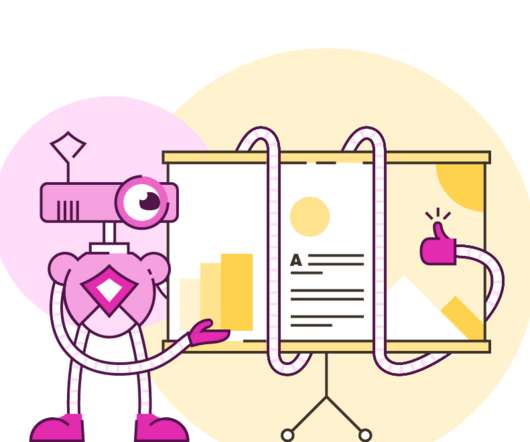






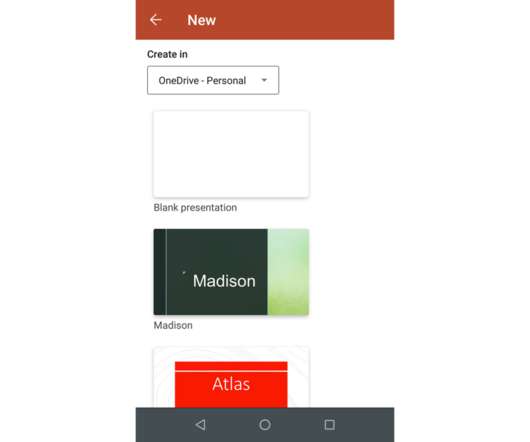








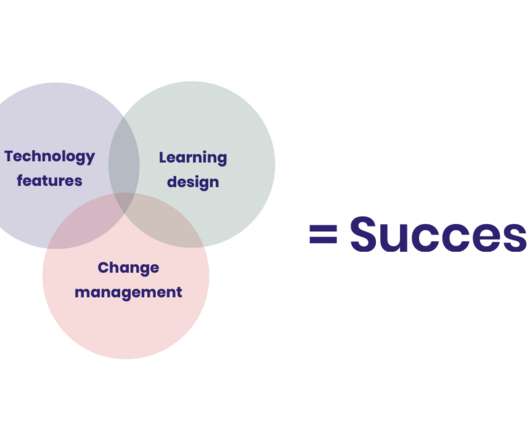









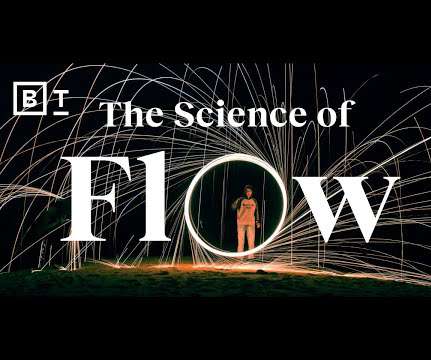



























Let's personalize your content