Global eTraining Releases New Photoshop Image Editing Courses
Global eTraining
FEBRUARY 26, 2024
Red Deer, Alberta (March 5, 2024) — Global eTraining is proud to announce two new course additions to their award-winning GeT Everything library – Photoshop from the Ground Up: A Practical Guide to Image Editing (Level 2) and Beyond the Basics in Photoshop: Restoration, Retouching & RAW Mastery (Level 3).

















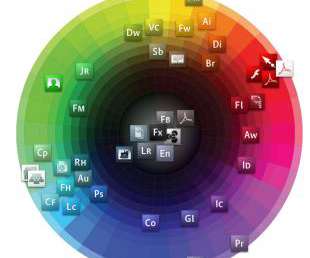


























Let's personalize your content