Workshop Pricing, Tools, Volunteering: ID Links 7/5/22
Experiencing eLearning
JULY 5, 2022
I share these links periodically here on my blog. The image file names aren’t obvious, but Tom shows how he uses PPT to keep track of which label goes with each image. As I read online, I bookmark resources I find interesting and useful. Workshop pricing. I Created This Prototype For The Play To Learn Book Tour | Mel Milloway.


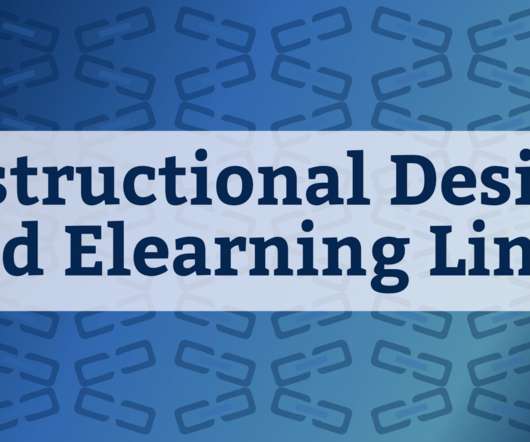









































Let's personalize your content