Leverage the Power of Software Simulation for Effective Software Training
IT Training Department Blog
JUNE 8, 2023
Plus, there’s no challenge in guessing how it will look in the system if the simulation is done to near exactness. Leveraging the power of software simulation is also about designing training that is both effective and efficient in helping employees learn how to do something they can transfer back to their job.





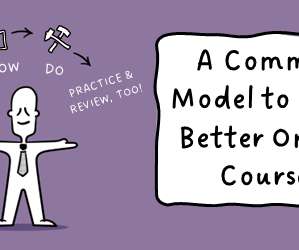











































Let's personalize your content