Add interactivity to your storyboard
Wizcabin
MAY 10, 2023
Creating an eLearning storyboard is a critical step in the eLearning development process. However, a static storyboard can only do so much. Adding interactivity to your storyboard can take your eLearning courses to the next level and create a more engaging and effective learning experience.















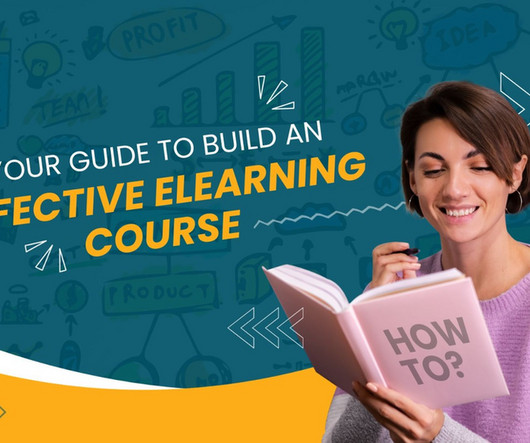










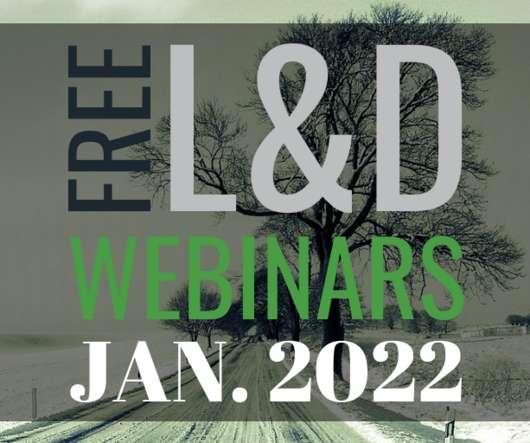





















Let's personalize your content