TEACHING ONLINE: True eLearning Integration via Adobe Connect
The Logical Blog by IconLogic
FEBRUARY 26, 2018
All of the main training platforms (WebEx, GoToTraining, Adobe Connect) provide Chat and Materials pods, although they might give the pods different names. Here’s how you can share eLearning courses from within Connect. First, create the eLearning content in Adobe Captivate, and then publish as an SWF.



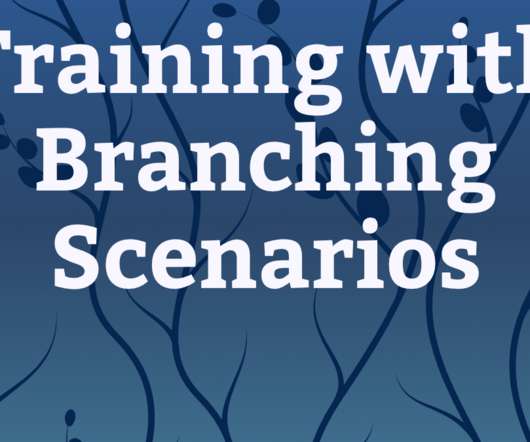





















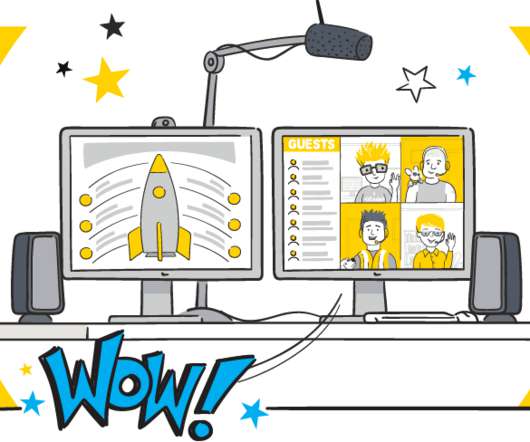






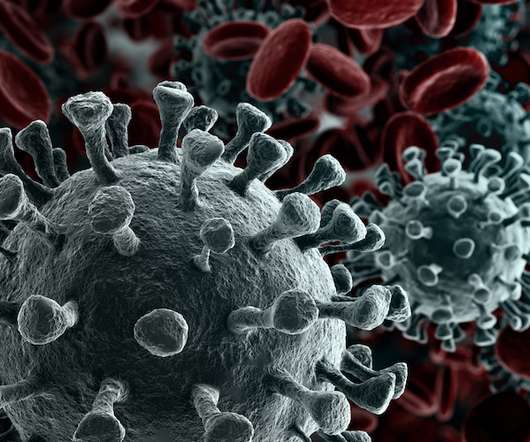












Let's personalize your content