How to easily export quiz results in LearnDash?
The Be-all and End-all Guide to Creating a Supreme LearnDash LMS
FEBRUARY 1, 2023
Trying to export the quiz results in LearnDash to see how your learners have performed? In LearnDash , as your learners go through your courses and complete lessons, topics, and quizzes, their activity as well as performance gets recorded. And to help you, I’ll explain how you can easily export quiz data using various options.




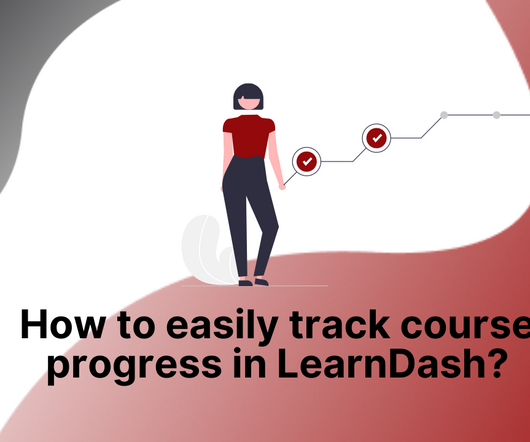
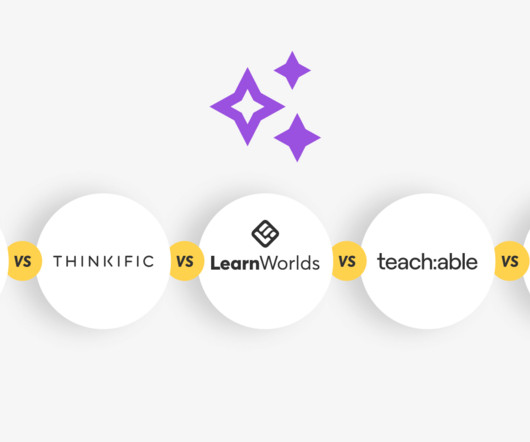

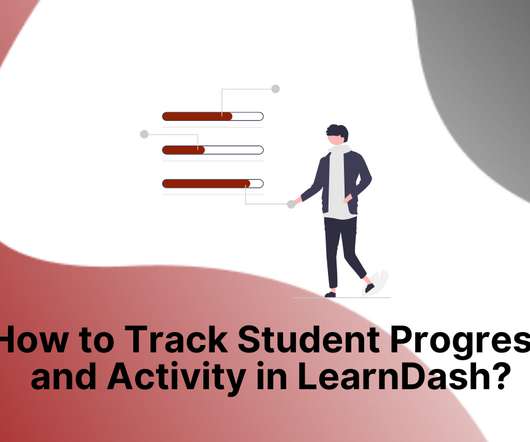
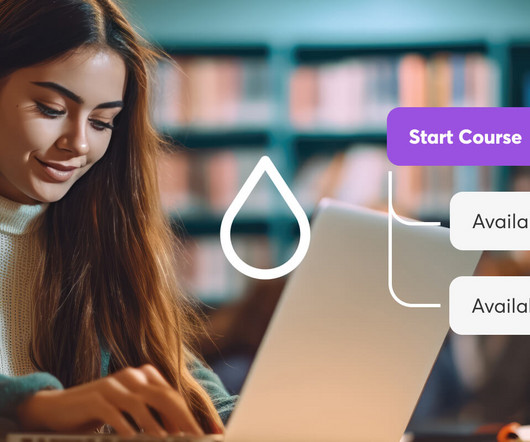
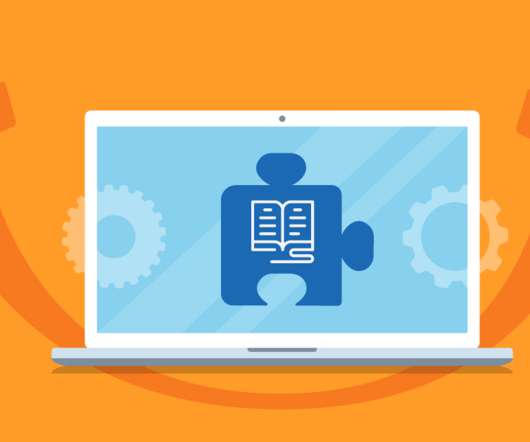































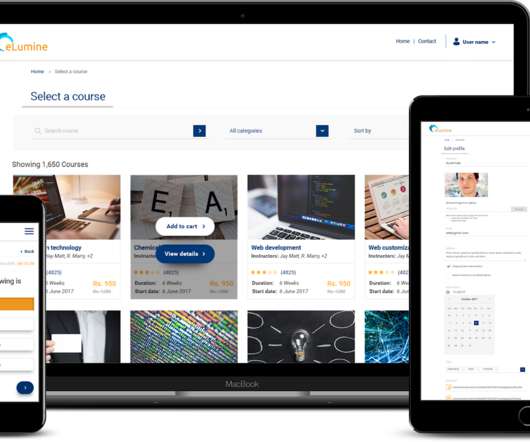











Let's personalize your content