eLearning Glossary: Definitions for the Most Commonly Used Terms
Association eLearning
MAY 11, 2016
eLearning -Also referred to as internet-based learning, web-based learning, and online learning is any training or education delivered via computer. Asynchronous/ Self-Paced Learning- Asynchronous refers to eLearning offerings you take on your own. SCORM, LMS, AMS, LCMS, API, JITT, what does it all mean?!













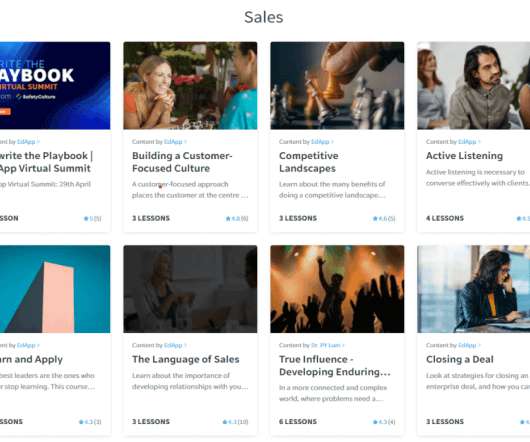



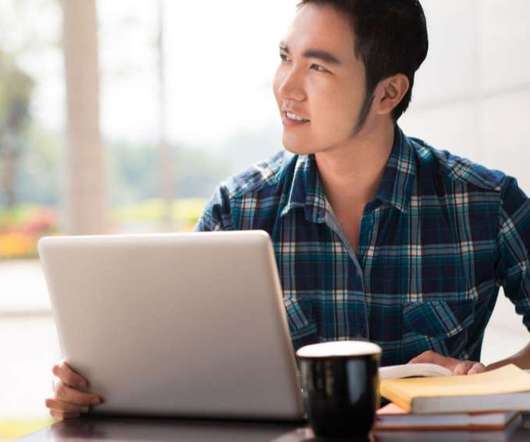
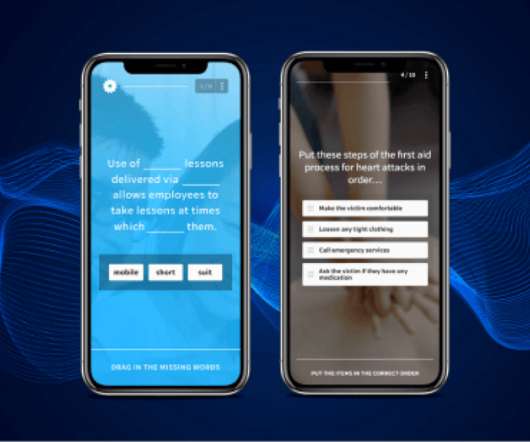













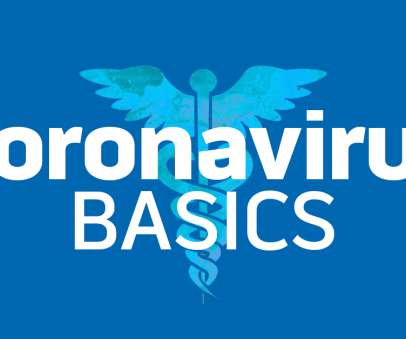




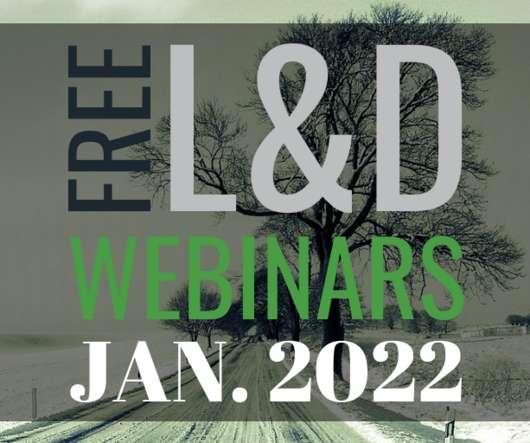














Let's personalize your content