Interactive learning content with H5P and LearnWorlds
learnWorlds
SEPTEMBER 6, 2019
Summary Statements. With Summary Statements you can do exactly that. Audio recorder. Adding an audio recorder to your course can really help with practising or audio assignments. H5P’s audio recorder will make it easier for your students to record their voice, download the file and then send it to you for feedback.


















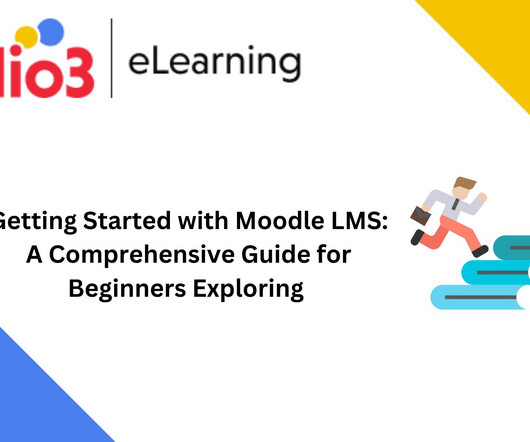









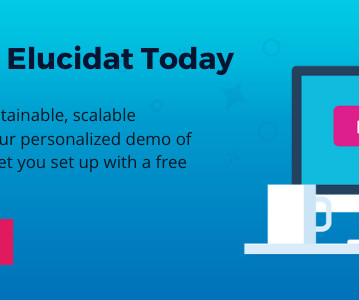















Let's personalize your content