75 Free Tools That Power Up Custom eLearning Development
Thinkdom
SEPTEMBER 12, 2024
Text-To-Voice Tools These tools convert written text into spoken words, providing high-quality narration for eLearning content and making it more accessible. Murf : Provides AI-generated voices for narration with advanced editing capabilities and a free tier with limited features.








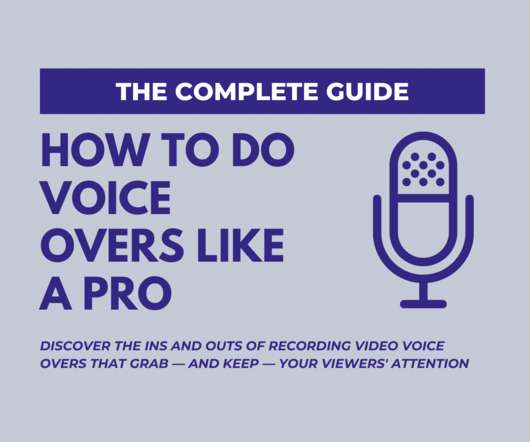









































Let's personalize your content