Best Online eBook Authoring Software for Publishers
Kitaboo
JUNE 14, 2021
With a host of authoring software available nowadays, it isn’t easy to pick one that meets your needs. Hence, this blog post lists out some of the best eBook authoring software out there to help you choose the best among them. Second, on our list of eBook authoring software is Zoho Writer. Zero setup time.



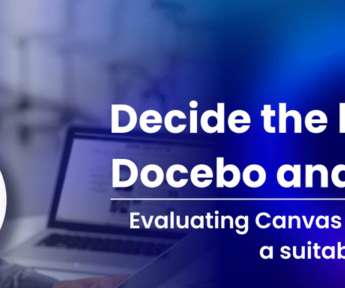










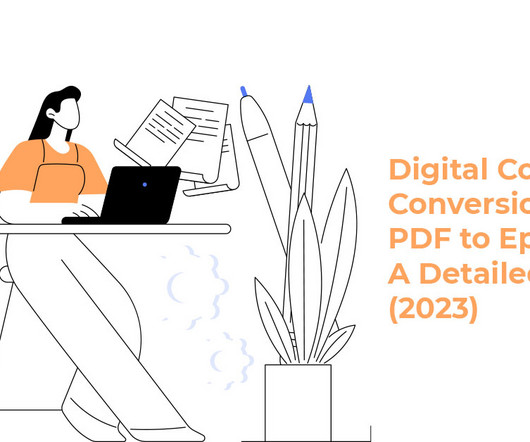




















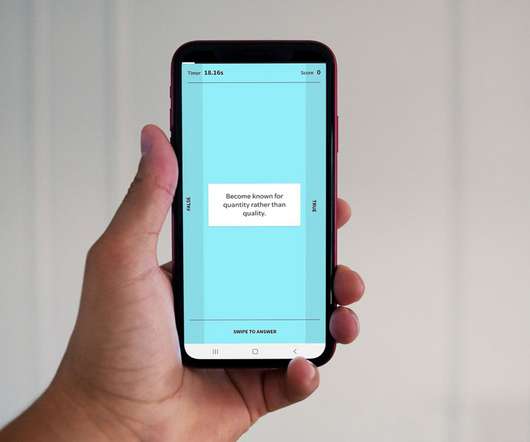



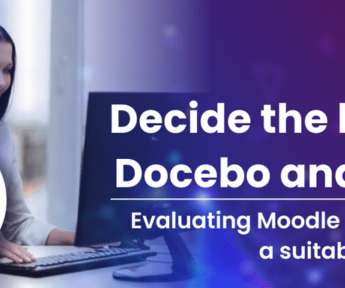










Let's personalize your content