Make Learning An Experience. Blend It! | Social Learning Blog
Dashe & Thomson
MARCH 6, 2011
Social Learning Blog Training and Performance Improvement in the Real World Home About Bios Subscribe to RSS Make Learning An Experience. Download the whitepaper » Blog this! Search the blog Popular Latest Comments Tags Web-Based, Instructor-Led, EPSS? Download the whitepaper » Blog this! Be Tech Savvy; Be Creative.








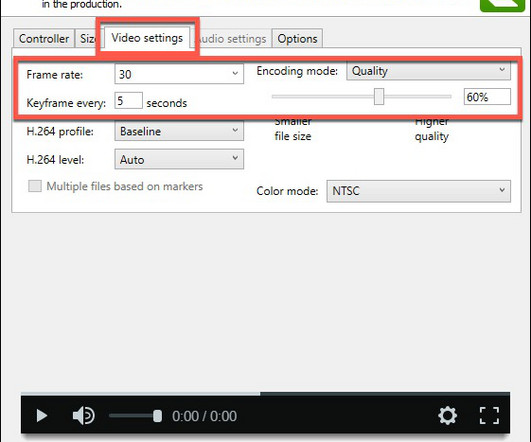









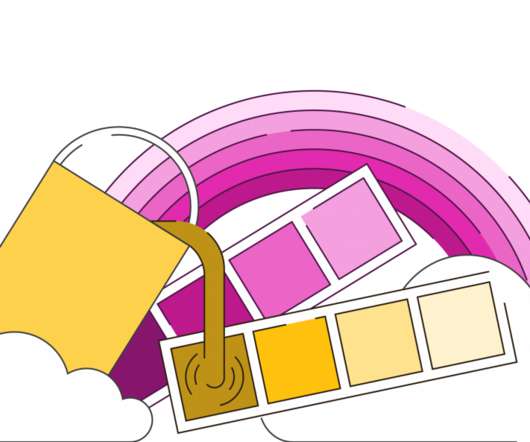




















Let's personalize your content