Adobe Captivate Draft – Open Storyboards in Captivate 2017
Adobe Captivate
OCTOBER 17, 2017
I created a video tutorial on Adobe Captivate Draft last week that was well received, however, one of my viewers on my YouTube channel wanted to know the process of getting Captivate Draft files into Captivate 2017. Click on the following link from your iPad to install Captivate Draft. Adobe Captivate Draft.




















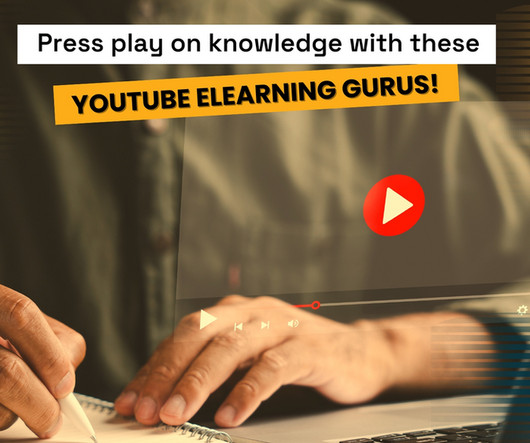




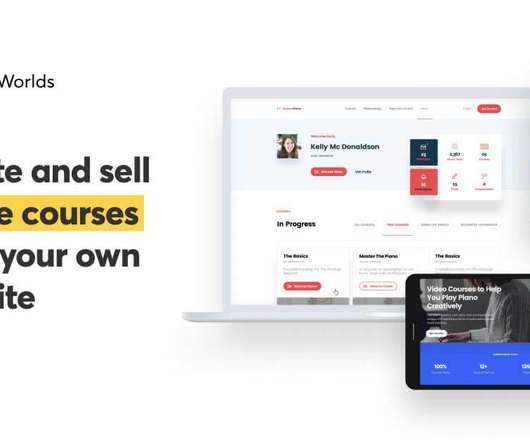











Let's personalize your content