Generational Differences
CourseArc
JUNE 1, 2016
Generation X learners, on the other hand, enjoy new technology and expect courses to be interactive. It is also worth mentioning that both Baby Boomers and Generation X learners greatly appreciate closed captioning and video transcripts. Those in the Millennial category like to have control over their learning.



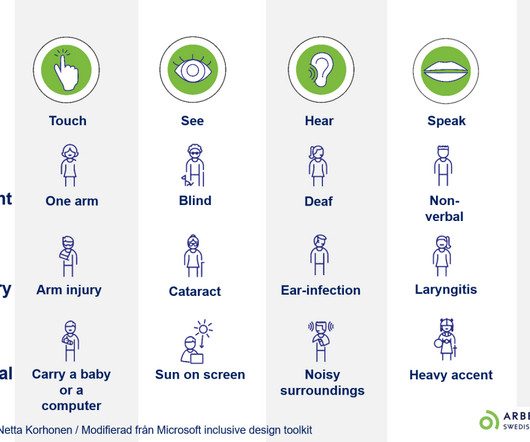


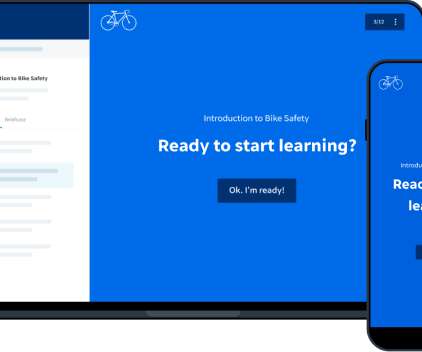


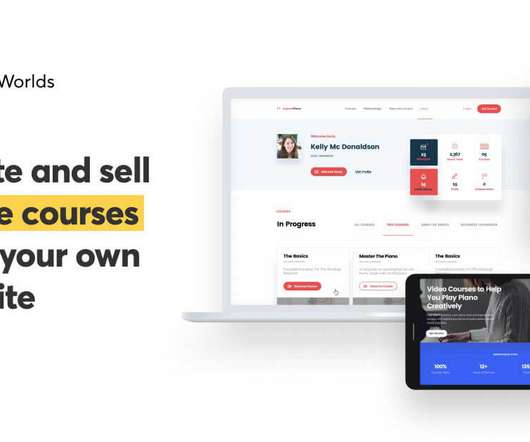











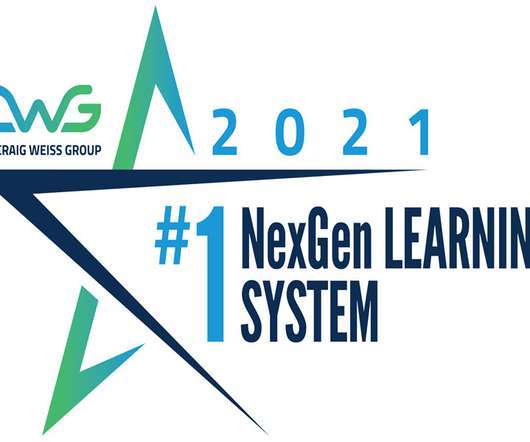










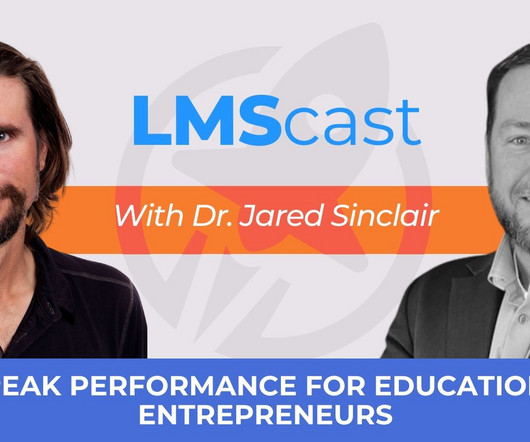






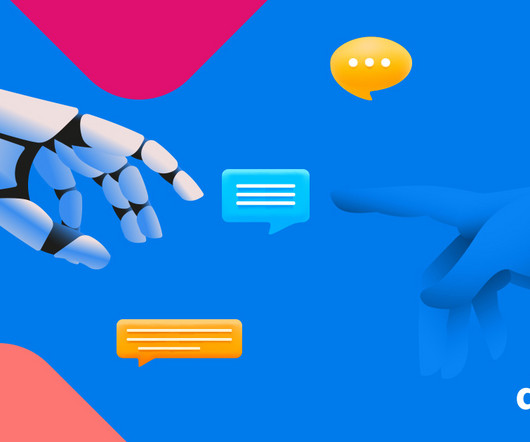












Let's personalize your content