How To Create Your eLearning Checklist With Evernote
DigitalChalk eLearning
JUNE 4, 2015
Evernote is a virtual workspace to help you get things done. With this tool you also have the ability to clip web articles, capture handwritten notes, and snap photos to keep digital details of your work. Communicate, collaborate, and share in real-time, all within Evernote. Bonus: Evernote is compatible on all devices.








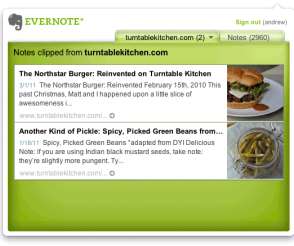























Let's personalize your content