PowerPoint: Create an Infographic
The Logical Blog by IconLogic
SEPTEMBER 29, 2012
by AJ George If you need to create an Infographic, there are better programs than PowerPoint that you could use. Save Your Slides as Images. On the Save As dialog box, locate the Save as type drop-down menu and choose PNG Portable Network Graphics Format. Click the Done!




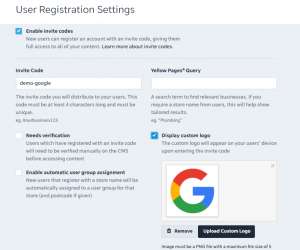








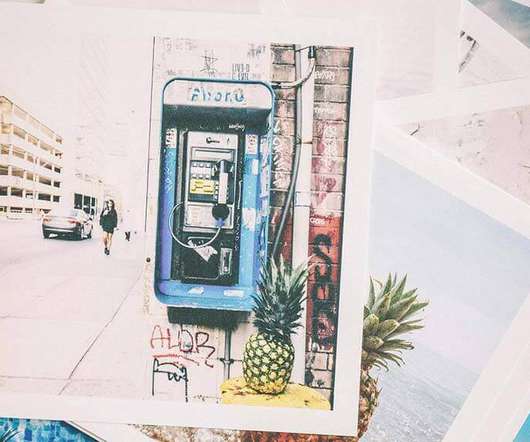






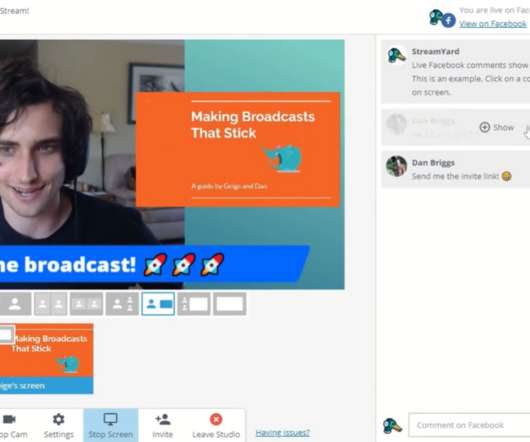

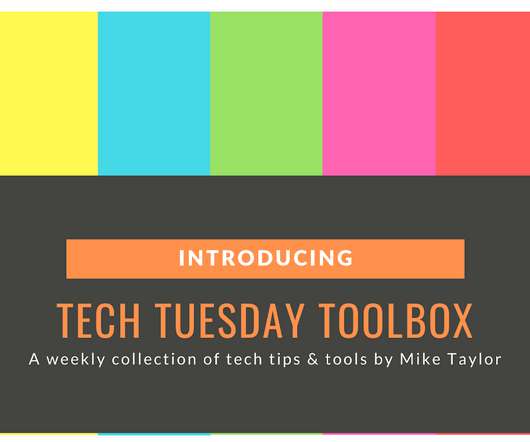


























Let's personalize your content