From Google Docs to Hackpad: Discover the Pros and Cons of Popular Content Collaboration Tools
eLearning Company
MAY 22, 2023
Instead, the advent of content collaboration tools … Continue reading "From Google Docs to Hackpad: Discover the Pros and Cons of Popular Content Collaboration Tools" The post From Google Docs to Hackpad: Discover the Pros and Cons of Popular Content Collaboration Tools appeared first on The eLearning Blog.





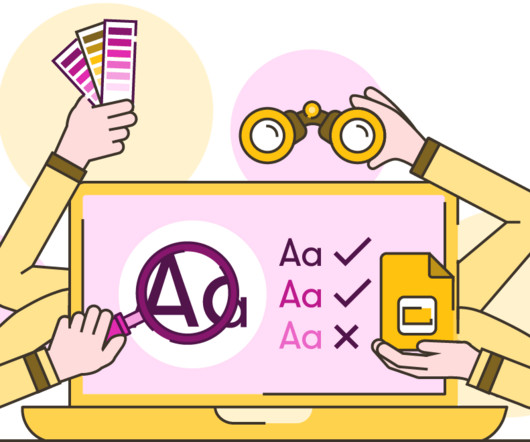



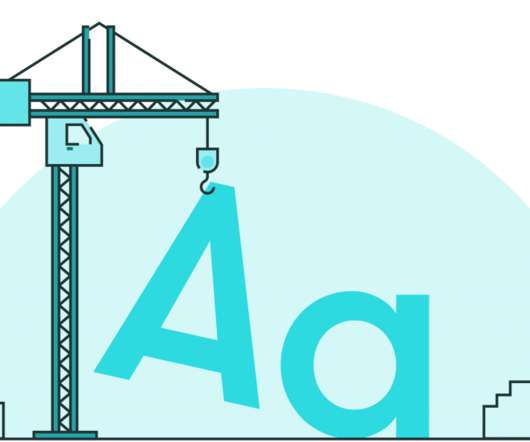


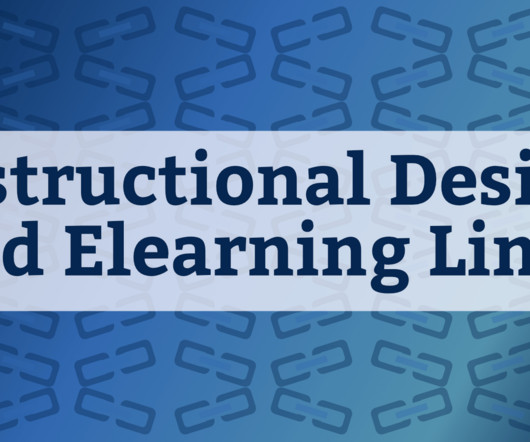


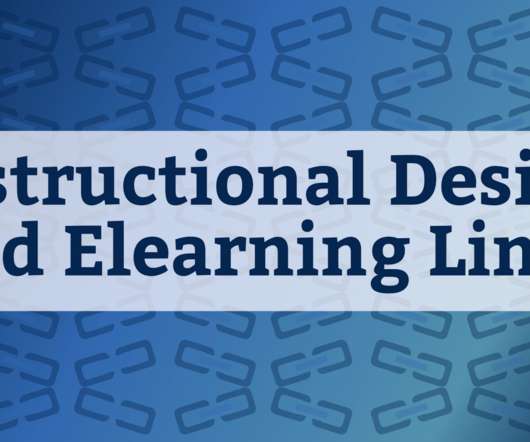






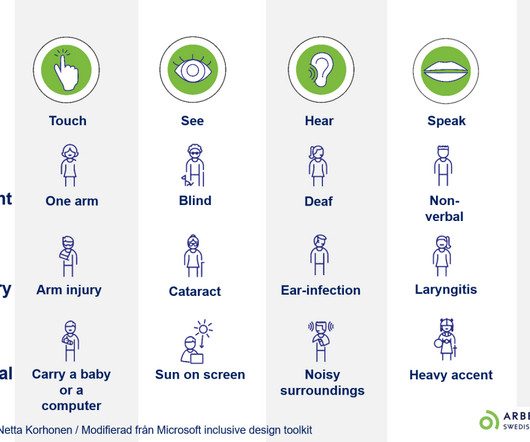



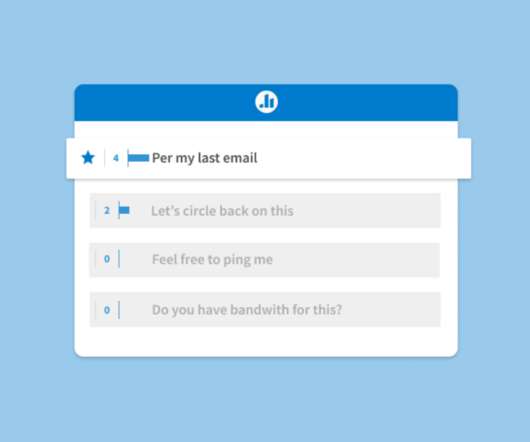
























Let's personalize your content