Have You mEnabled Your eLearning For iPads?
Upside Learning
JANUARY 22, 2013
Since its launch, back in April 2010, Apple has sold more than 100 million iPads – a mind boggling quantity unmatched and way ahead of any other device manufacturer. A fact supported by the recent news that Barclays, one of the world’s largest banks, has just bought 8,500 iPads for use by their branch staff!














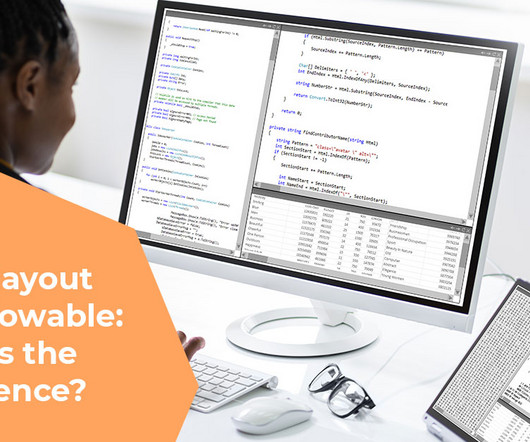
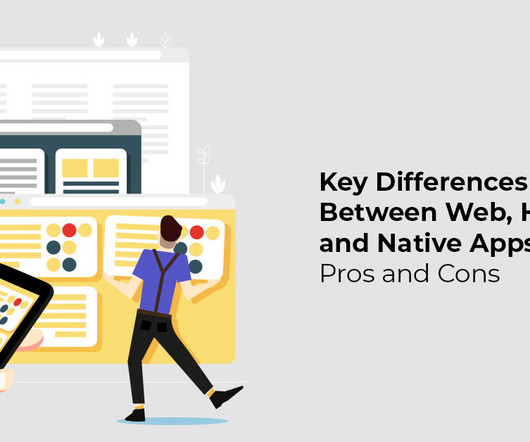






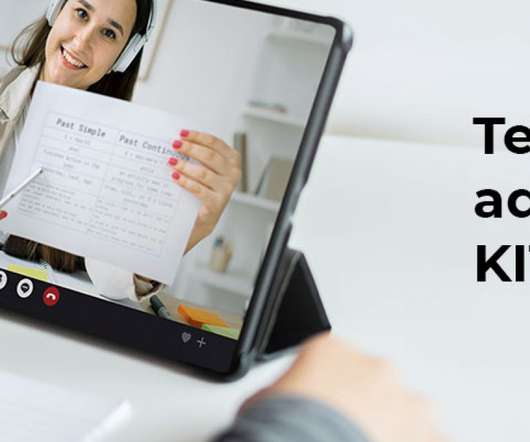

























Let's personalize your content