Copyright Law: Using Images for Training
The Logical Blog by IconLogic
SEPTEMBER 17, 2023
You've created training with Microsoft PowerPoint or an eLearning development tool such as Articulate Storyline, iSpring Suite, Articulate Rise, TechSmith Camtasia, or Adobe Captivate. Your training includes one or more copyrighted images. Well, usually, you have no rights and should get permission.









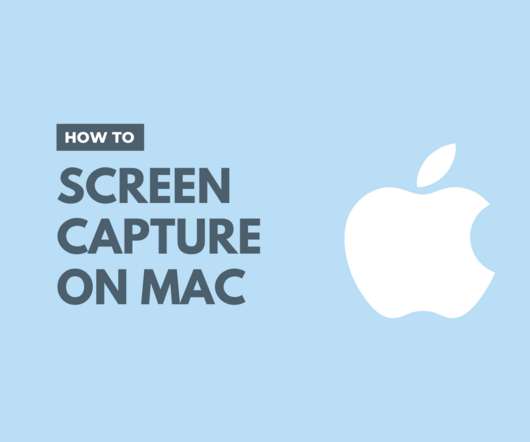




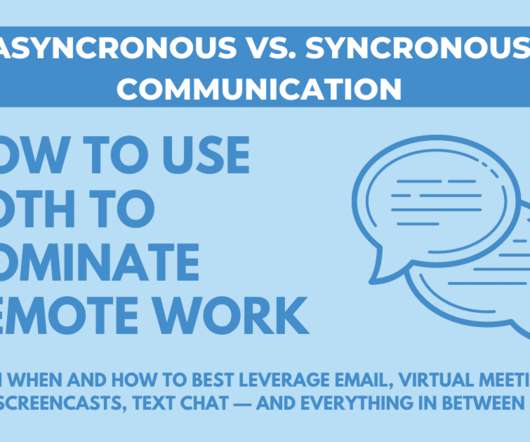





















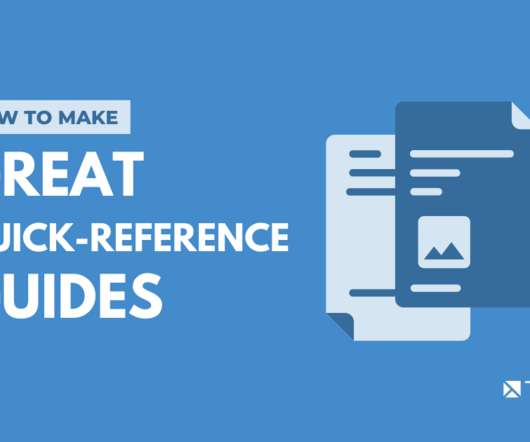










Let's personalize your content