Content Skill and Scale: Storyboarding Best Practices
Infopro Learning
OCTOBER 26, 2023
Storyboarding is like planning before creating an online learning course. Whether you’re a project manager, instructional designer, learning experience expert, graphic designer, or content creator, understanding and implementing storyboarding best practices can significantly enhance your project’s quality and efficiency.





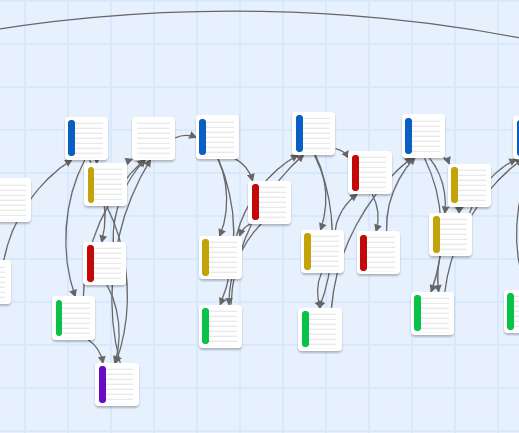



























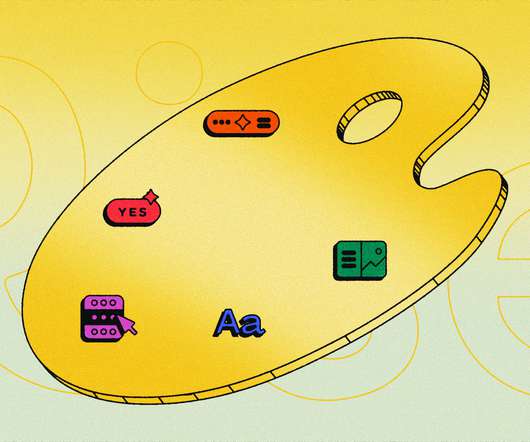











Let's personalize your content