Text-to-Speech Functionality in Captivate
Integrated Learnings
APRIL 11, 2011
Many eLearning development tools allow you to easily record narration with your content, including Adobe Presenter and Adobe Captivate. Adobe Captivate includes a text-to-speech function that allows seamless narration without having to do any recording. Text-to-Speech Challenges. About the Tool.








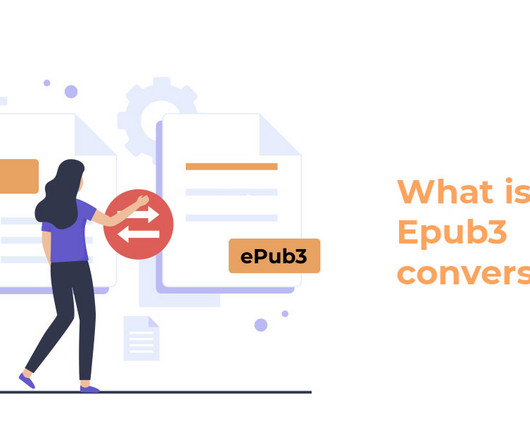





































Let's personalize your content