5 Things To Look Out For While Choosing An LMS
Origin Learning
NOVEMBER 5, 2014
Choosing the right Learning Management System is an arduous task and if not done carefully, may lead to a substantial waste of time and money. But most importantly, it may fail to achieve its main purpose: of creating the right online learning environment in the organization. A good LMS is easily customizable.













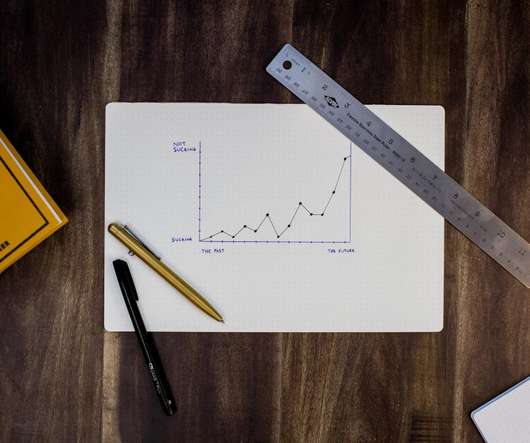














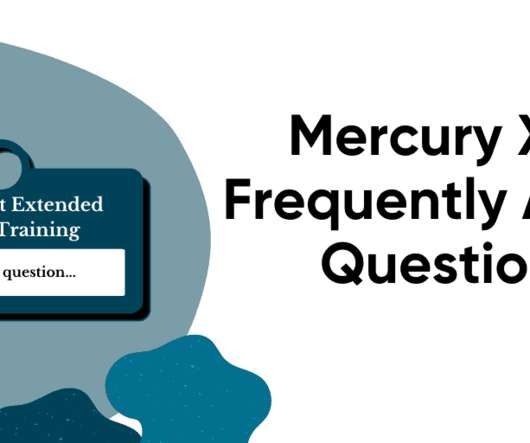
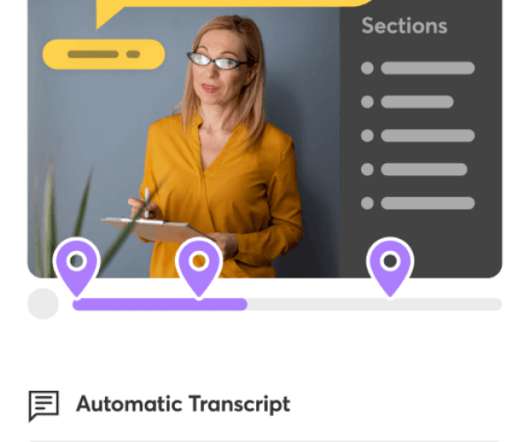


















Let's personalize your content