Content Skill and Scale: Storyboarding Best Practices
Infopro Learning
OCTOBER 26, 2023
Whether you’re a project manager, instructional designer, learning experience expert, graphic designer, or content creator, understanding and implementing storyboarding best practices can significantly enhance your project’s quality and efficiency. This will help in determining the information you need on your storyboard.



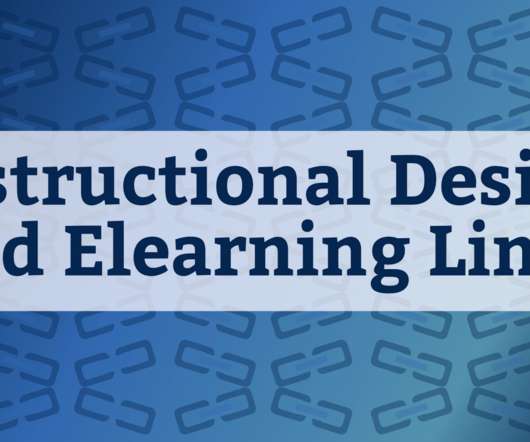

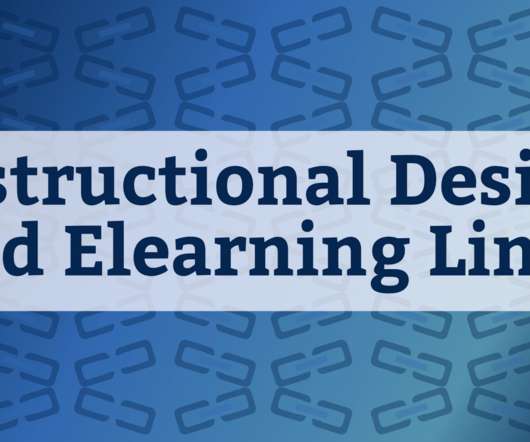

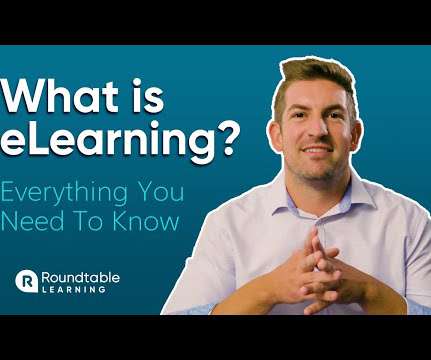






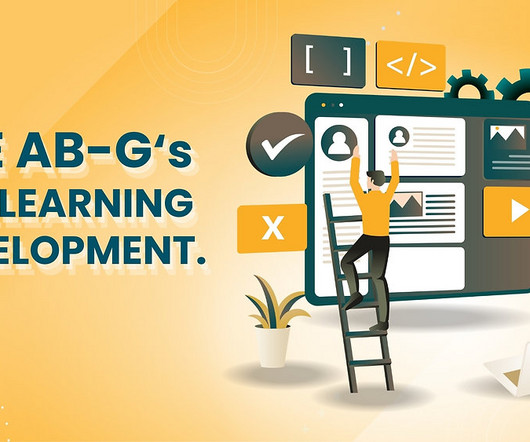






















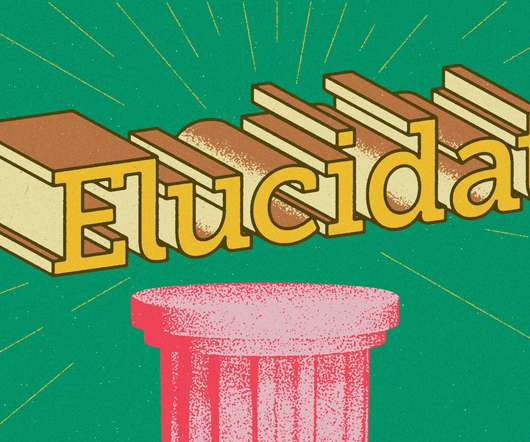
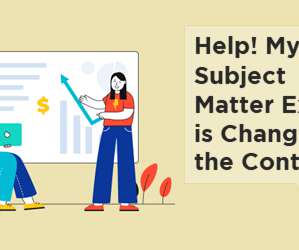
















Let's personalize your content