7 Ways Screencasting Makes Work Easier
TechSmith Camtasia
MAY 3, 2021
The grand solution is screencasting , the simple process of recording a short video and sharing it with co-workers. But screencasting does more than alleviate moments of minor frustration. Easily create screencasts with Snagit! Here are seven more ways you can use screencasting to work faster and with greater efficiency.

























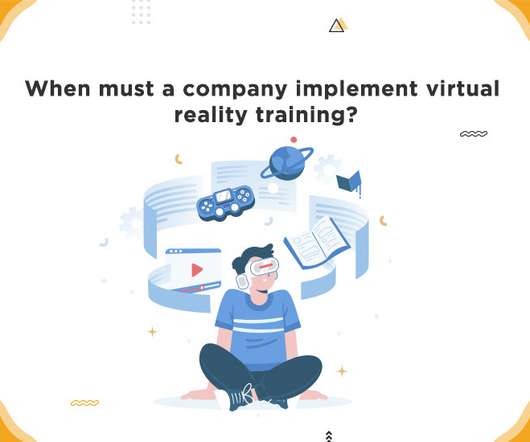






















Let's personalize your content