How to Promote Your First Online Course
LearnDash
SEPTEMBER 21, 2023
They use their expertise, skills, and content they already have to build engaging and profitable courses. Many videos rely on sounds, music, and voiceovers. As a new course creator, you can use webinars to showcase your expertise, connect with your audience, and promote your first course.









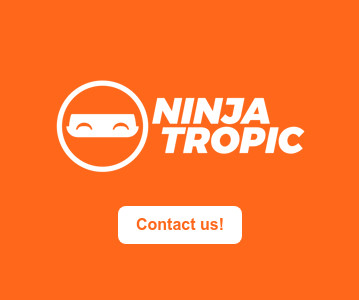






































Let's personalize your content