Cammy Beans Learning Visions: Google Docs
Learning Visions
JUNE 18, 2007
Cammy Beans Learning Visions Musings on eLearning, instructional design and other training stuff. Monday, June 18, 2007 Google Docs I played around a bit with Google Docs this weekend. Well, I actually worked with Google Docs this weekend. I dont see in Google Docs a way to do this.

















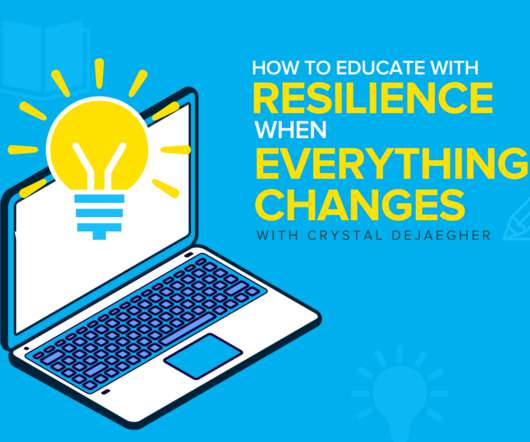
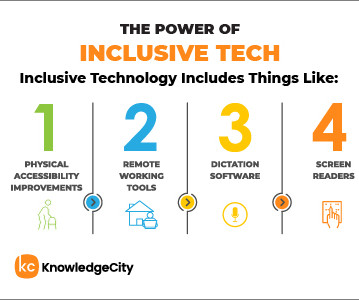
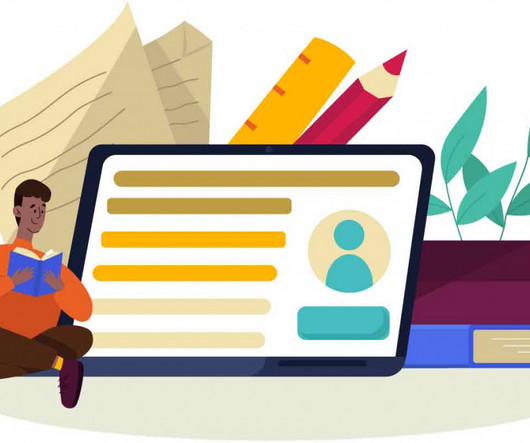



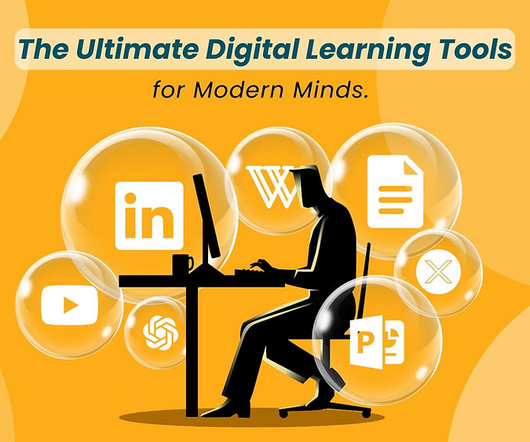



















Let's personalize your content