How to Remove the Background From a Picture
TechSmith Camtasia
MARCH 7, 2019
The other day, I was working on a presentation. The images all had different background colors, and I needed them to all have a uniform look. You have a logo, icon, or other images that you’re trying to design with, but you need to remove the background of the image. How to remove make a picture background transparent.










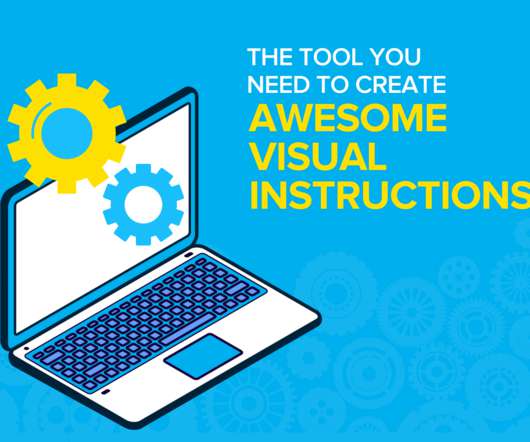









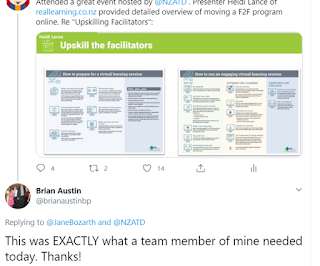
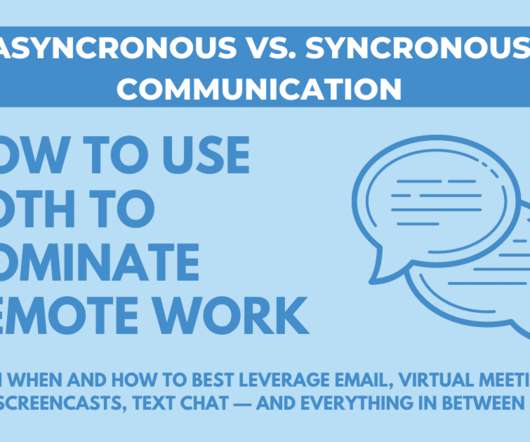




















Let's personalize your content