Production Tip: Access All of the Images from Your Website in One Click
Rapid eLearning
JULY 27, 2021
If you need to collect images from your company site to use in your training this tip should help. Usually when I find an image, I right-click to save. Here are two simple ways to see all the downloadable images and save them. Image Extractor Extension. Use the image extractor extension in your browser.









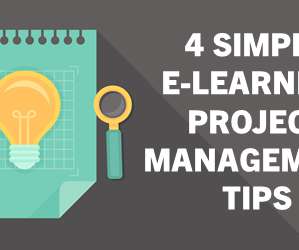



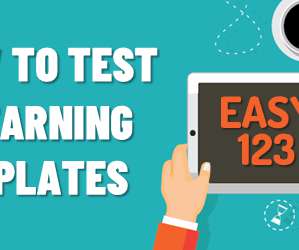








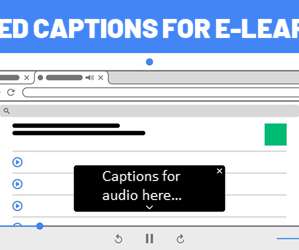



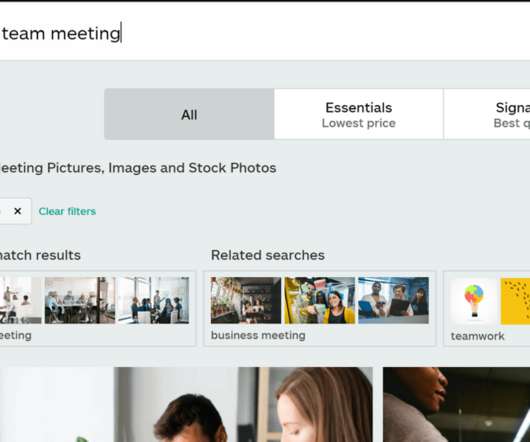


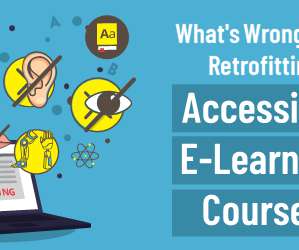

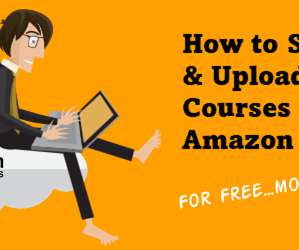

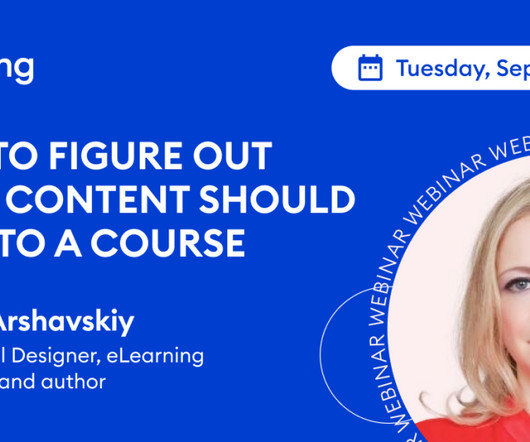

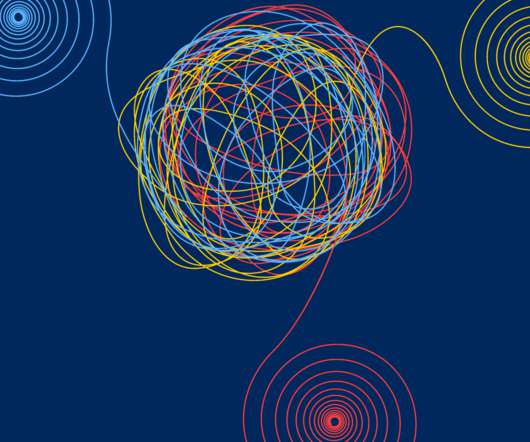


















Let's personalize your content