Make your training website more accessible: 10 essential tips
Arlo Training & Events Software
APRIL 23, 2024
It’s a question many training providers are asking. An accessible training website allows learners of all abilities to easily navigate and fully engage with the resources it offers, while expanding the potential participant base for training providers. How can you improve your current training website to make it more accessible?




























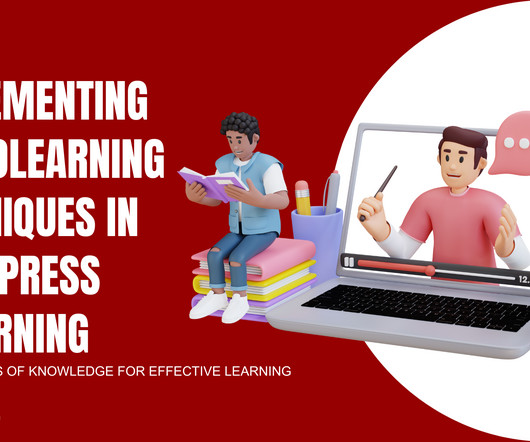






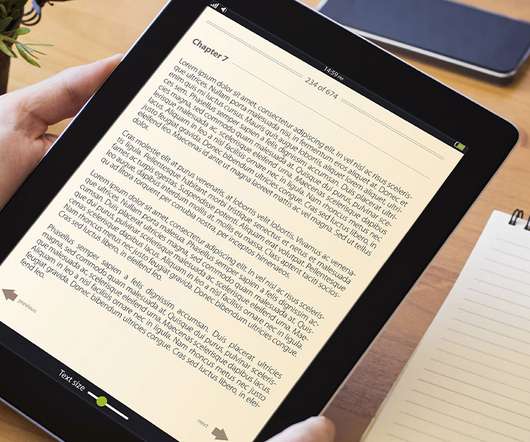

















Let's personalize your content