How Long Should Videos Be for E-Learning?
LearnDash
JANUARY 15, 2019
If your video strategy for creating course videos was to tape a lecture and throw it online, it’s unlikely many of your learners are staying till the end. If they are, they’re probably pausing it mid-stream and coming back to it later. Because a forty-five-minute lecture is more than what the average learner can process in one sitting.










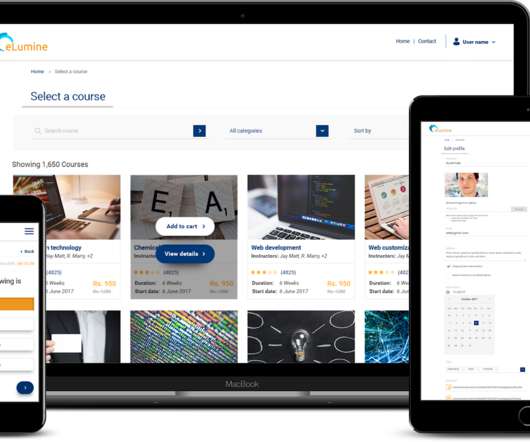












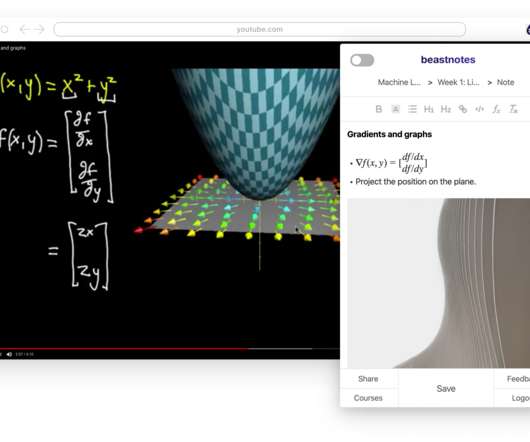















Let's personalize your content